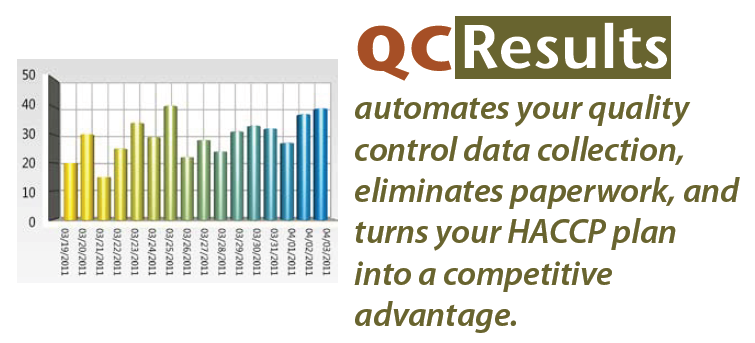QC Results
From coolearthwiki
Coolearth - QC Results Users Guide
Introduction to QC Results
- Welcome to QC Results - A group of multi-tier applications used for the collection of quality control information on the shop floor.
Installation
- Installation of QC Results, including hardware and software prerequisites, configurations, diagnostics and logging.
Presentation Layers
- QC Results has different user interfaces available such as WPF (Windows Desktop), CF (Windows Mobile), and Web-Based (HTML5-compliant) among others, so you can chose the appropriate interface for your environment.
QC Results - Product Components
QC Results has different components designed to handle certain aspects of your quality work. Coolearth offers templates, example forms and custom process forms to cover every need.
- HACCP/GMP - Hazard Analysis and Critical Control Points / Good Management Practices
- LIMS/CoA - Laboratory Information Managements System / Certificate of Analysis
- Scorecard/KPI - Scorecarding / Key Performance Indicators (Downtime and Credit Request Management)
- MES/WIP - Manufacturing Execution Systems / Work In Progress
- SPC - Statistical Process Control
QC Results - Design Components
- QC Forms Designer provides a powerful editor to create new forms or alter existing forms and templates.
- JavaScript is the scripting language included to write custom functionality into forms without need for new software or releases.
Projects, Menus, Forms, and Controls
- Projects - QC Results is made up of one or more structures called Projects. This enables you to group together common forms, and only expose your users to the forms they need to complete their tasks.
- Menus - Projects in QC Results are made up of a collection of forms, shown in a hierarchical format of a main menu and as many sub-menus as are needed.
- Forms - Forms in QC Results is where the data is collected for the given task.
- Controls - Each form is made up of one or more controls. These controls guide the user as to the entry content that is expected.
- Control Types - These are the controls used to create each form.
Security and Role Permission System
- QC Security - QC Results has a role permission security system. This gives you control over who is allowed to enter and review data, and sign off on the completed tasks. You are able to define roles for the tasks to be completed, then only give permission to the spefic users who are to perform those roles. All others will be denied access.
Integration
- Compatible Equipment - QC Results can accept input from a wide variety of equipment, such as scales, thermometers, and probes.
- Data - QC Results is able to import and export data, simplifying both data capture and reporting.
Table Maintenance
- QC Results Table Maintenance - After all the data collection is done, QC Results lets you view and maintain the data. In Whistle Studio, there is a maintenance screen for QC Results.