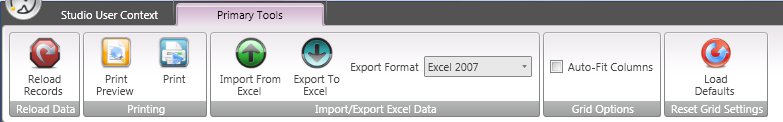GX:Table Maintenances
From coolearthwiki
Contents
Introduction
- One of the primary functions of Whistle Studio is to maintain database tables that are used by Whistle itself. This section goes over the common features of the basic table maintenances found inside Whistle Studio.
Table Maintenance Contextual Tab Group
- Most basic table maintenances inside Whistle Studio use the same default contextual tab group pictured above.
Reload Records
- The reload records button will discard any changes you have made refresh the values on the screen with the values from the database. When pressed you will be asked if you would like to discard your changes and reload the records. Press yes to reload, no to cancel and continue working with your current copy of the data.
Print Preview
- To generate a print preview, click the print preview button. A new window will be launched, showing the user a preview of what the maintenance will look like when printed out (see Print section). The user can click the 'Print' icon to print directly from this window, zoom in, zoom out, and choose different styles for laying out the preview images.
- To print out your data as it appears on the screen, click the print button. A standard Windows print dialog will be launched, asking the user for what printer to user, how many copies and what page range to print. To see what the output will look like before printing, use the print preview button. Remember that what gets printed out is the data grid as it appears on the screen. Make sure to resize any columns necessary so that all the data is visible when printed out.