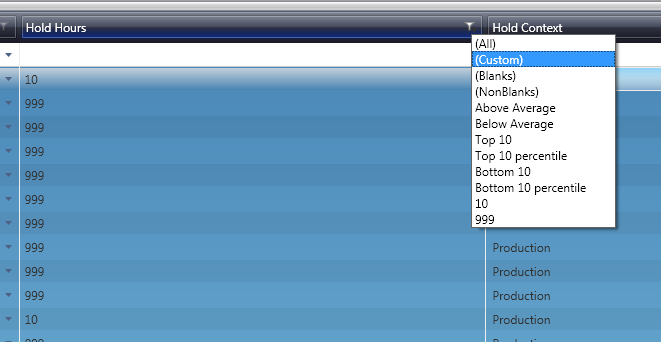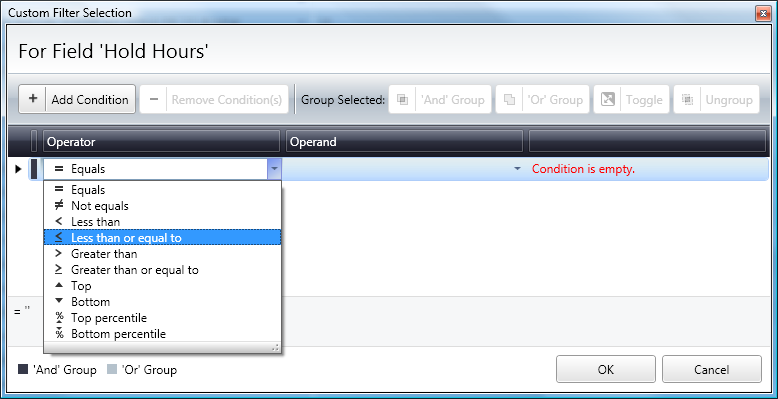Difference between revisions of "GX:Filtering Data"
From coolearthwiki
| Line 7: | Line 7: | ||
#Open up the [[GX:Auto Hold|Auto Hold]] screen | #Open up the [[GX:Auto Hold|Auto Hold]] screen | ||
| − | #Click on the Filter Icon [[Image:FilterIcon.png| | + | #Click on the Filter Icon [[Image:FilterIcon.png|thumb|The filter Icon|Image:FilterIcon.png|thumb|The filter Icon]] |
| − | #Click on (Custom) [[Image:FilterTutorial-filter_list.png| | + | #Click on (Custom) [[Image:FilterTutorial-filter_list.png|thumb|Listing of filter options for numeric data|Image:FilterTutorial-filter_list.png|thumb|Listing of filter options for numeric data]] |
#Click on 'Add Condition' | #Click on 'Add Condition' | ||
#Click on the down arrow in the 'Operators' column | #Click on the down arrow in the 'Operators' column | ||
| − | #Select 'Less than or Equal to' [[Image:Custom Filter-Less than or eq.png| | + | #Select 'Less than or Equal to' [[Image:Custom Filter-Less than or eq.png|thumb|The Custom Filter screen|Image:Custom Filter-Less than or eq.png|thumb|The Custom Filter screen]] |
#In the 'Operand' column, enter "10" | #In the 'Operand' column, enter "10" | ||
#Click OK | #Click OK | ||
[[GX:Category:Tips & Tricks|:Category:Tips & Tricks]] | [[GX:Category:Tips & Tricks|:Category:Tips & Tricks]] | ||
Revision as of 14:00, 29 June 2009
About
Filtering was added to allow further drill down into a maintenance table, allowing the display of relevant data to the task at hand.
Using Filters
Example Usage
Find all items that are on hold for under or equal to 10 hours.
- Open up the Auto Hold screen
- Click on the Filter Icon
- Click on (Custom)
- Click on 'Add Condition'
- Click on the down arrow in the 'Operators' column
- Select 'Less than or Equal to'
- In the 'Operand' column, enter "10"
- Click OK