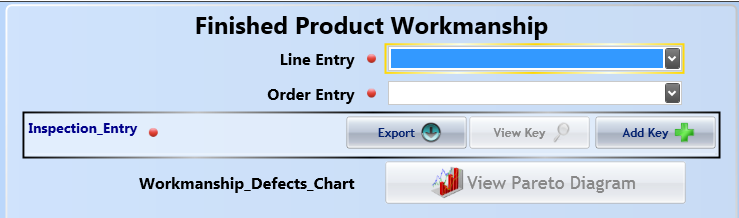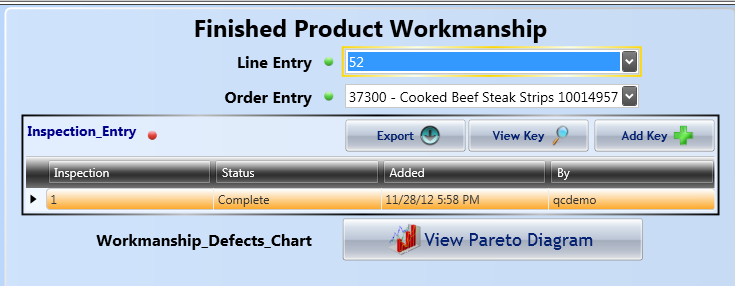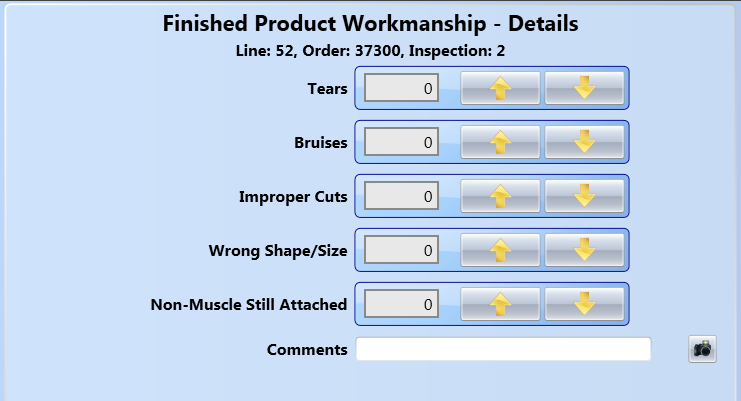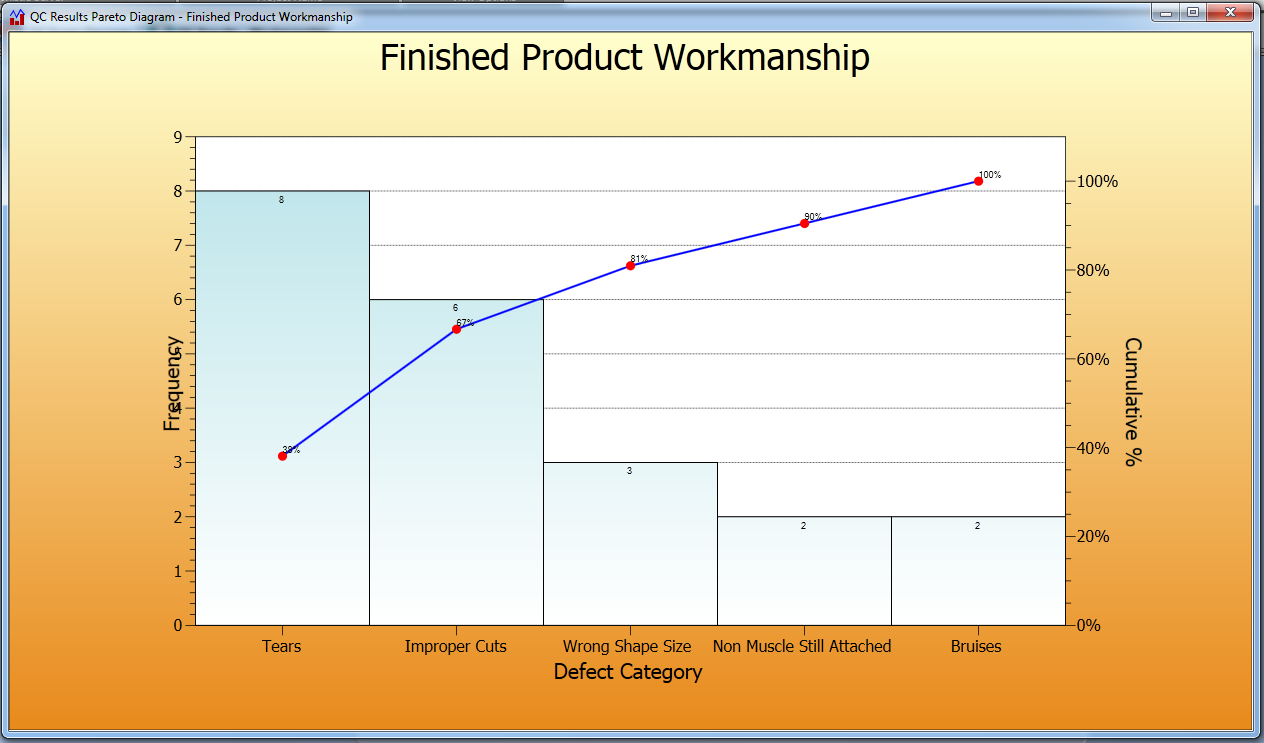Workmanship
You can track the quality of the work being done in your company using QC Results, using different levels of detail, with the criteria important to you. You can easily track the output of the various workstations, and find and correct any problems quickly.
The template form shown collects information by line and order. After collecting the information, you can see it all at a glance by accessing the chart on the form. This gives you quick information as to how your machinery is working, if any problems exist, and whether intervention is required at any step of the process.
Select the desired line and order.
You can view an existing test by selecting it from the grid and pressing View Key, or start a new collection of data by pressing Add Key.
On this screen, you can collect the information regarding the product that is being tested. You can either enter a number in the appropriate line, or use the up and down counter keys on the tally control to increment or decrement the count on that line.
When you are finished, return to the previous screen, and press View Pareto Diagram.
Return to HACCP/GMP.