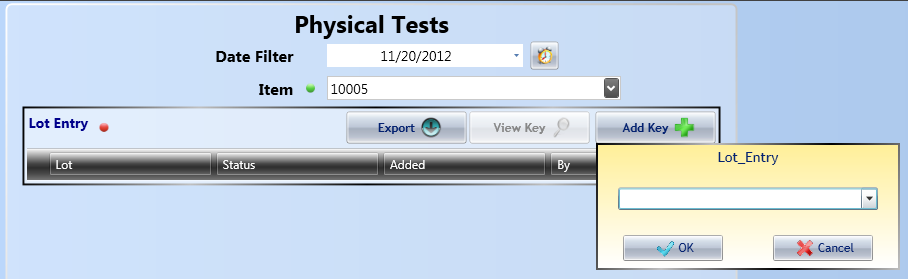Physical Tests
This form allows you to collect information on the physical aspects of your inventory. On the first page, you select the inventory you are sampling.
Next, you select the Lot. When you press the Add Key button, you will see a window containing the drop down control. The control has a list of all the lots for the item you selected above.
After selecting the lot, you will go to a child screen listing physical attributes of the inventory. Fill out the information, remembering that the fields indicated with a red dot are required. You can also attach pictures of the various aspects using the Image button next to the field. When finished, press the Save button to save your information, then the Back button to return to the main screen, ready to enter more information on this same inventory, or select another item to work on.
Return to LIMS/CoA