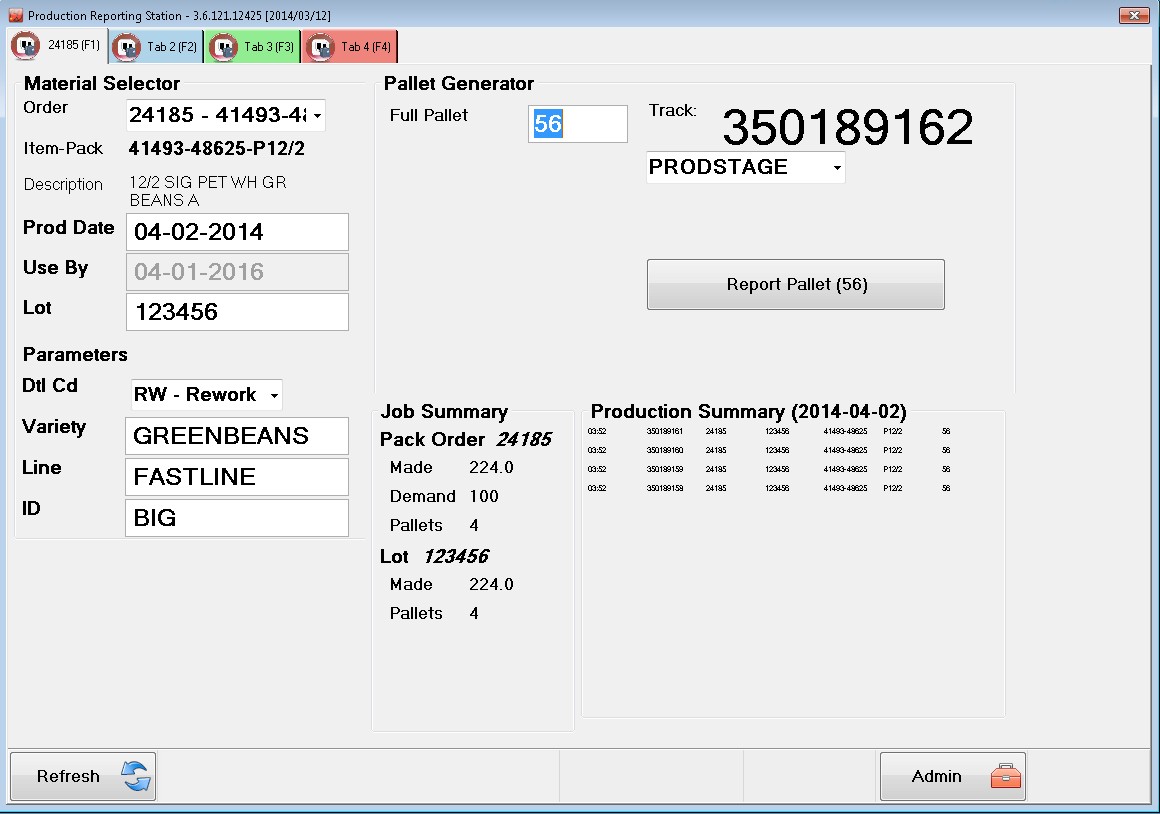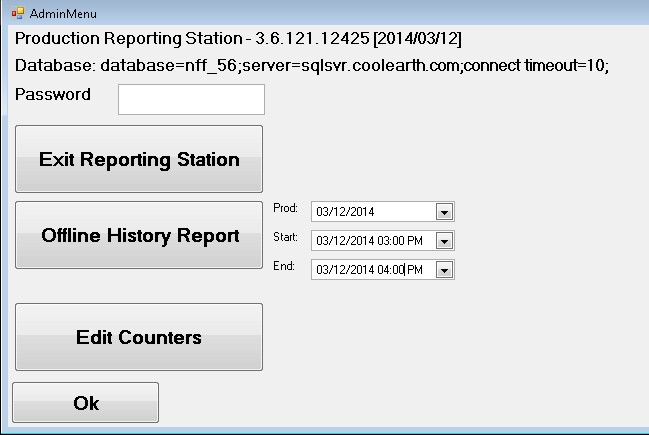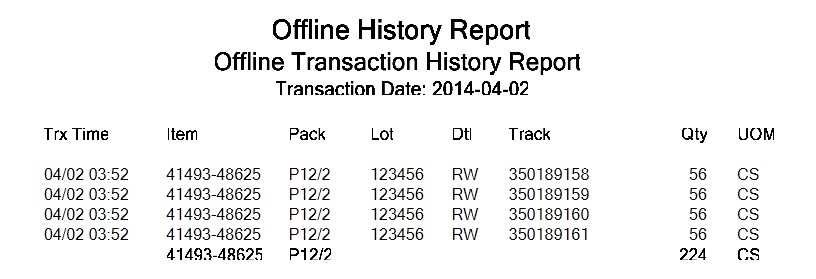Net Weight Mode
From coolearthwiki
Multiple Tab Setup
- Variable: MultiTab.Count
- Default: 1
- Description:Number of Available Tabs for Reporting
- Variable: MultiTab.0.Name
- Default: "Tab 1"
- Description:Name of the Tab before a Production order is selected, then tab name becomes the Production Order number
Parameters Setup
- Variable: Params.Count
- Default: 4
- Description:Number of Available Parameters for usage
- Variable: Params.0.Legend
- Default: user defined
- Description:Field label for the parameter
- Variable: Params.0.Setup1
- Default: user defined
- Description:Reason codes available for selection
- Variable: Params.1.Legend
- Default: user defined
- Variable: Params.1.Valid
- Default: " "; free form field
- Description:Freeform Field for usage
- Variable: Params.2.Legend
- Default: user defined
- Variable: Params.2.Valid
- Default: " "; free form field
- Description:Freeform Field for usage
- Variable: Params.3.Legend
- Default: user defined
- Variable: Params.3.Valid
- Default: " "; free form field
- Description:Freeform Field for usage
Offline History Report
- Accessed via Admin Menu, give a recap with summary of production for the selected time frame
- Output of the Offline History Report sent to XPS document
- Variable: Reports.Header
- Default: user defined text
- Description:Title that prints at the top of the report page
- Variable: Reports.Printer
- Default: user defined printer
- Description:Printer the report prints to