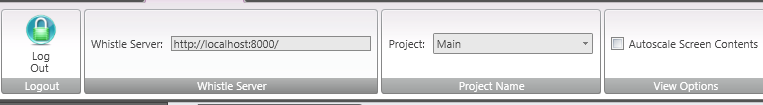Projects
From coolearthwiki
Revision as of 21:24, 25 June 2015 by 10.0.0.129 (Talk) (Created page with "center Commonly, Projects are created on a warehouse by warehouse basis; that is, all the screens contained in a single project are designed aroun...")
Commonly, Projects are created on a warehouse by warehouse basis; that is, all the screens contained in a single project are designed around replacing the paper forms for a given warehouse. However, the screen designer can choose the basis for creating the various projects.
In the WPF version, the Projects are in a drop down on the ribbon bar. You just need to select the one you want to work in, and it will automatically load. The window will default to show the main menu.
In the CF version, the Projects are listed in a drop down on the log in window. Select the Project you wish to work in, then log into the handheld device.
Return to QC Results