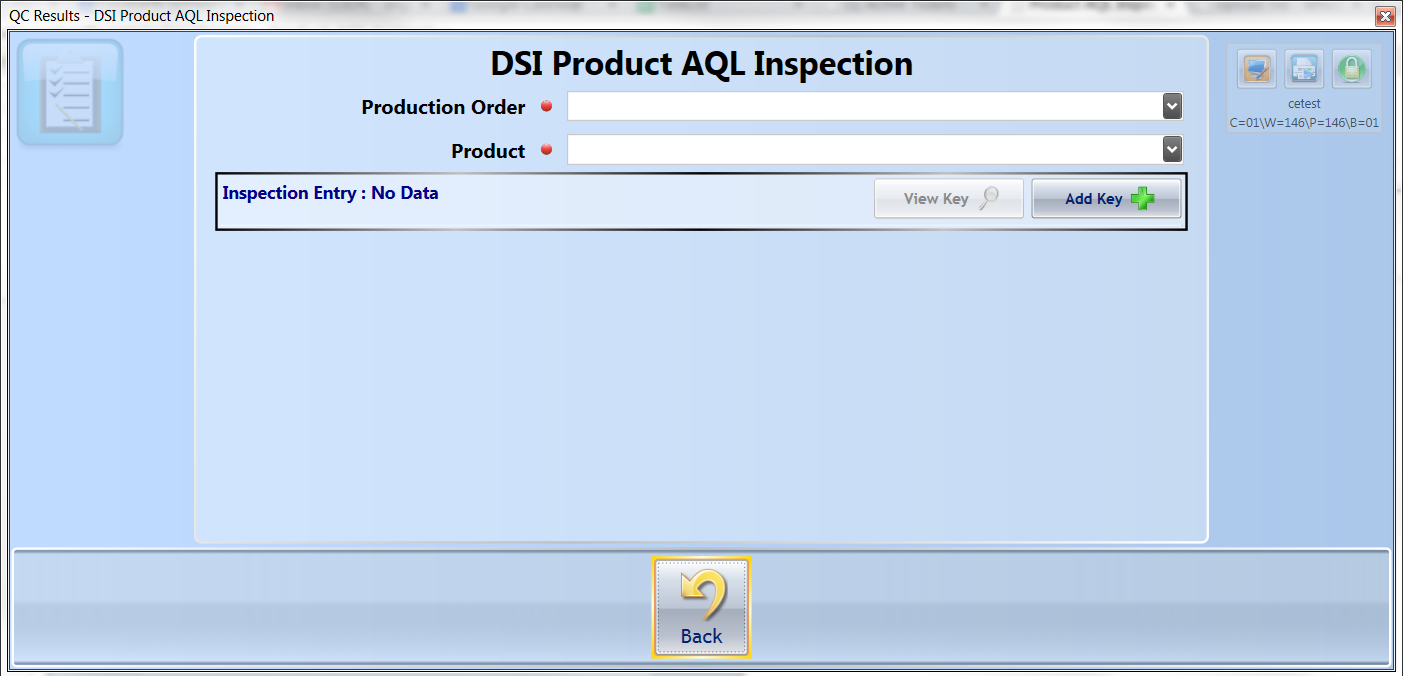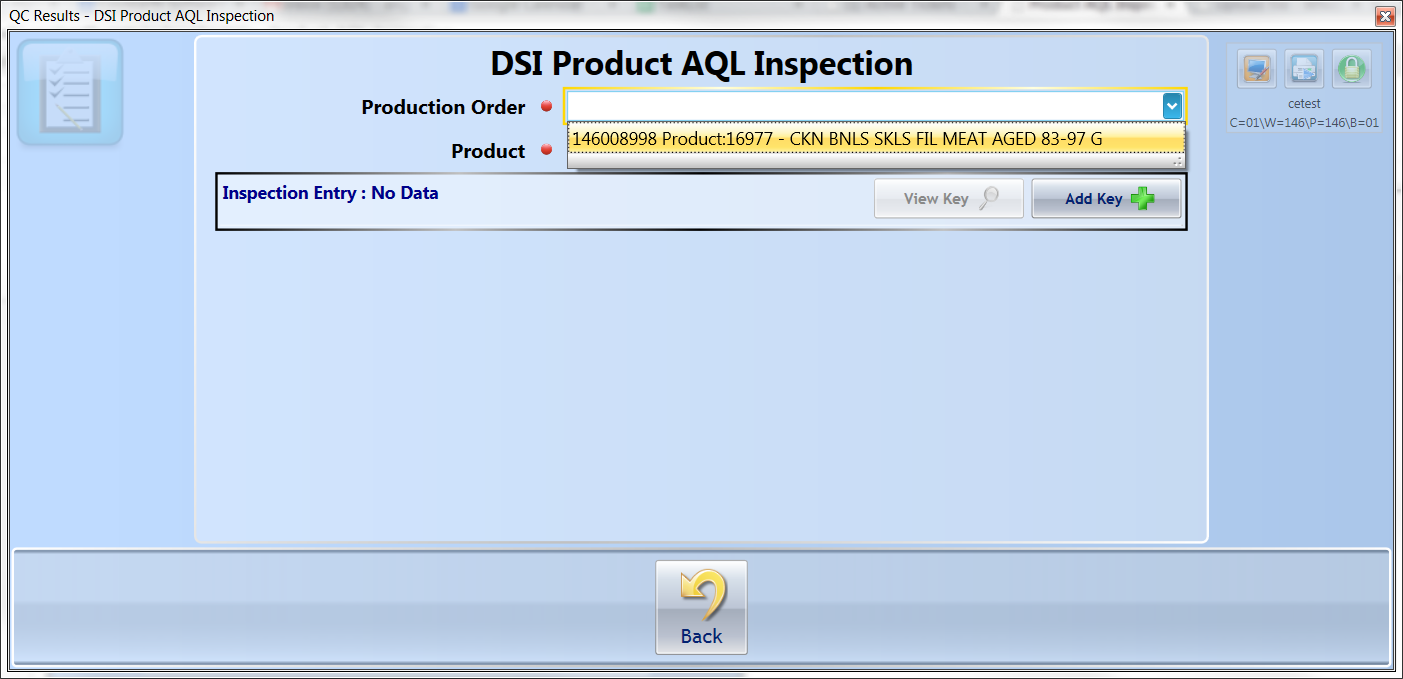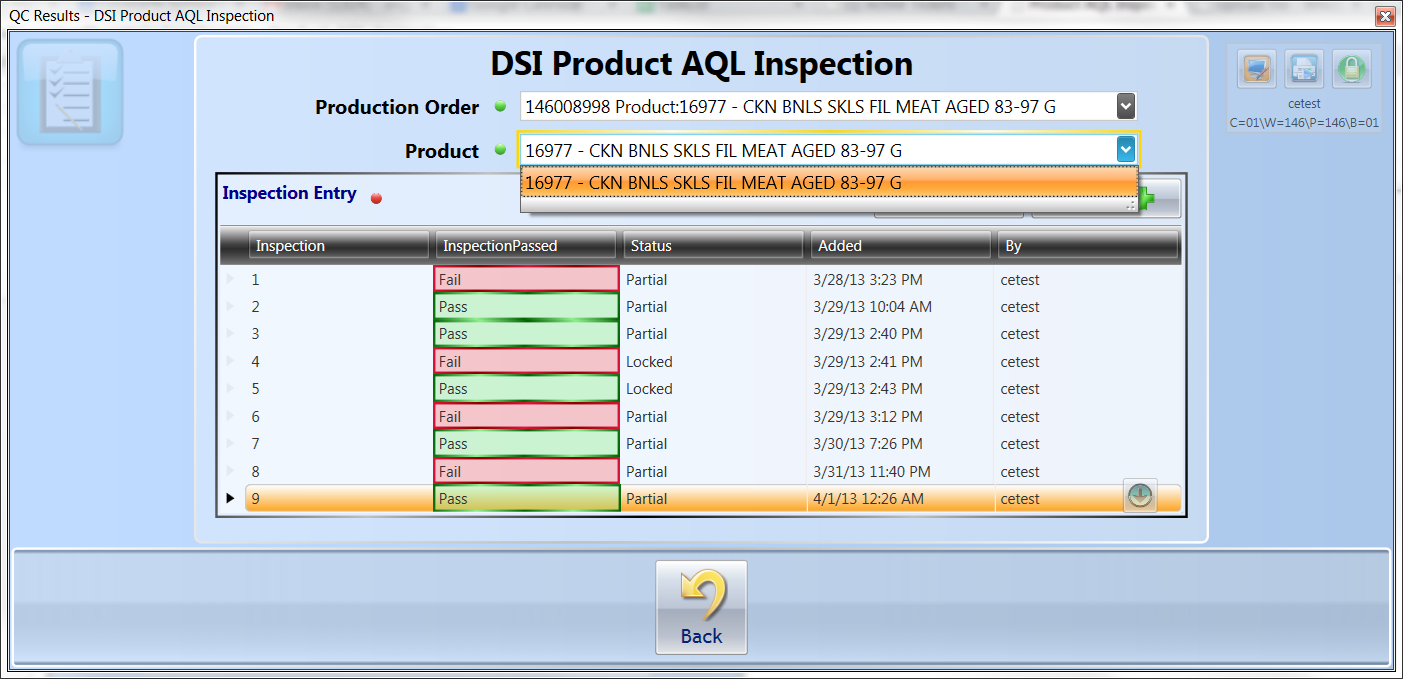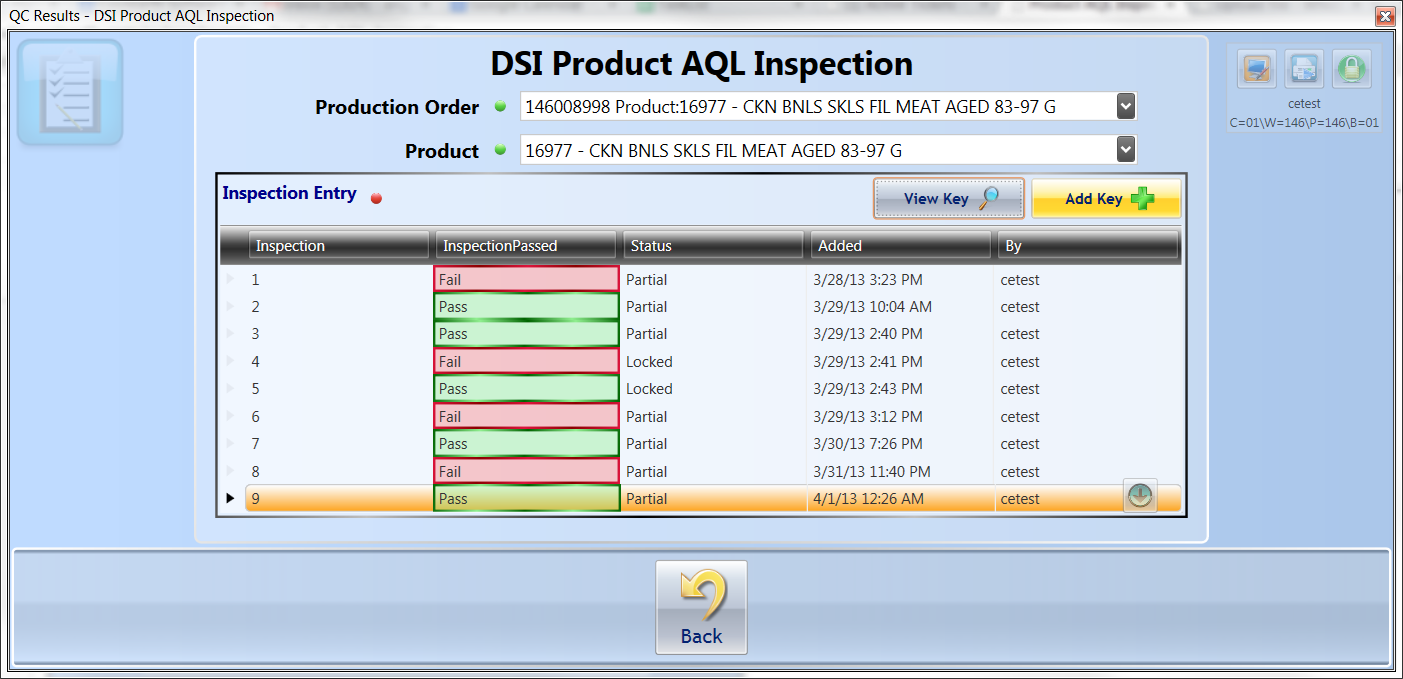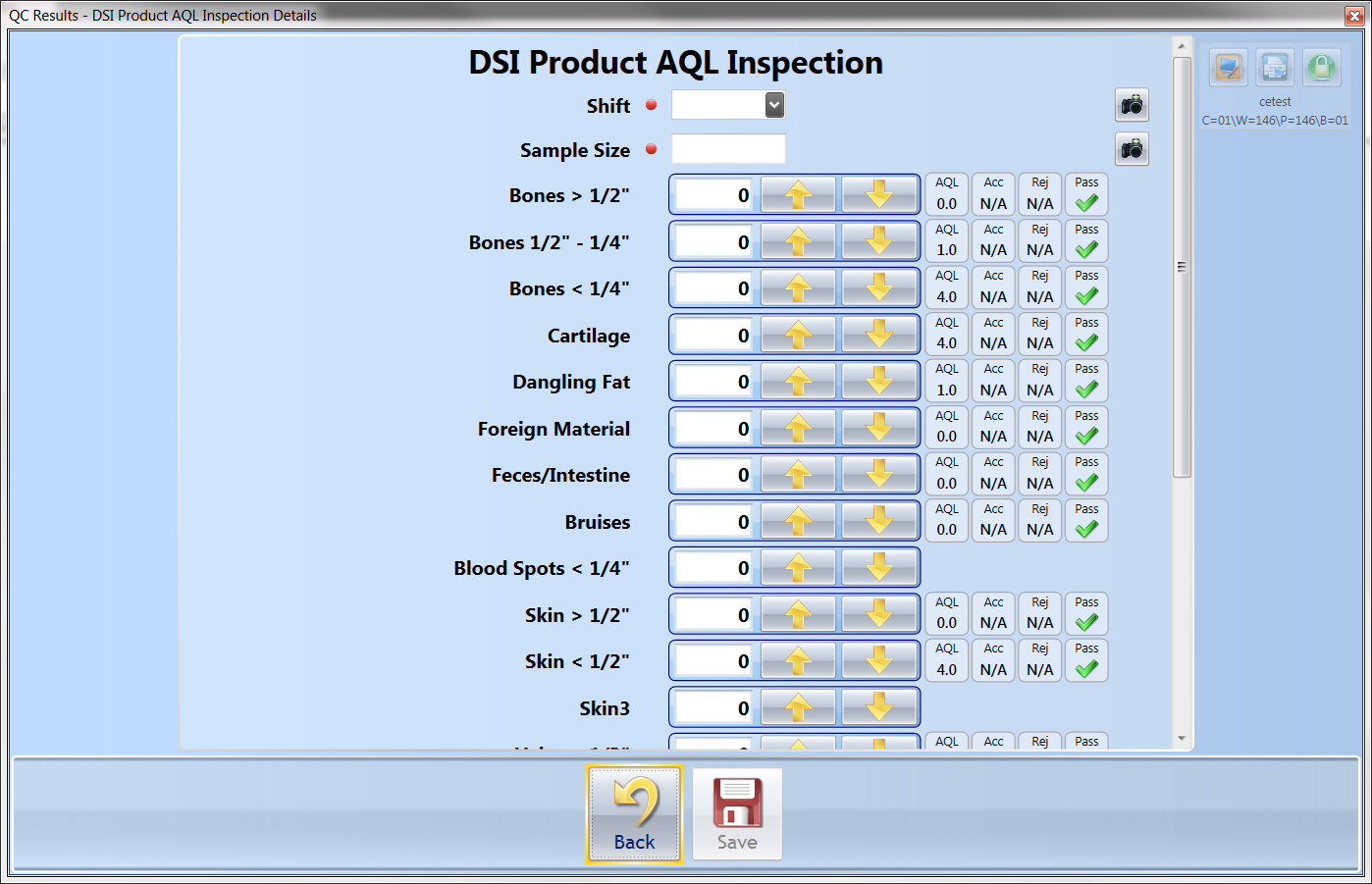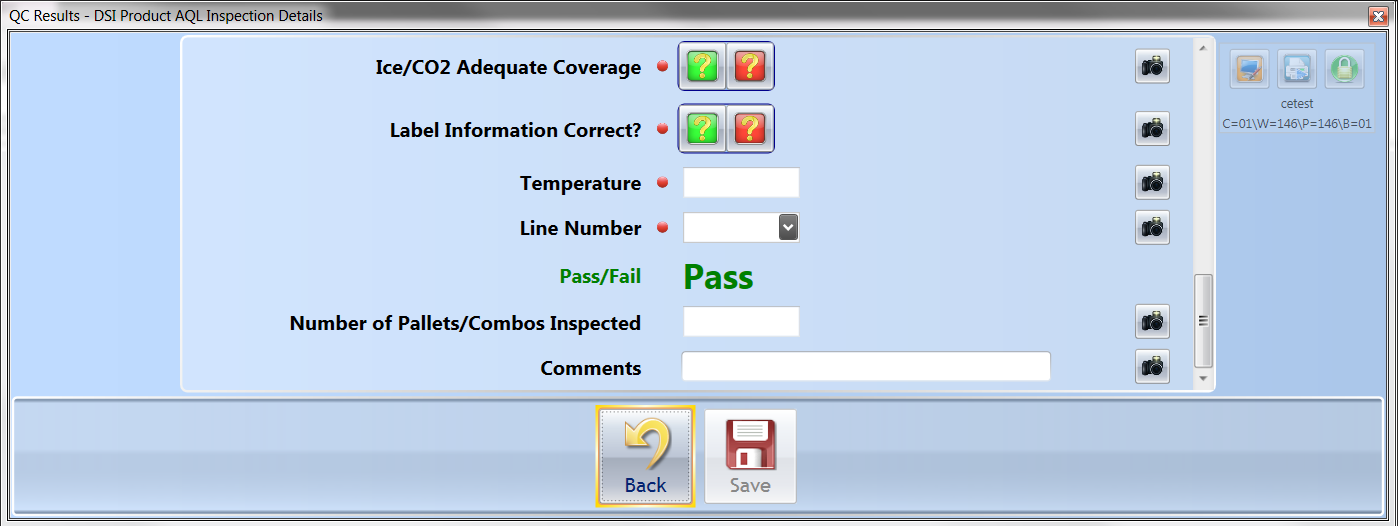Product AQL Inspection
Contents
Product AQL Inspection
Collecting Product AQL information is presented with a standard header-detail form format. The beginning, header form, allows the user to choose the appropriate order and product for which quality information will be collected. The subsequent detail forms will allow the user to collect sets of data samples under the order/product header.
Header Form
Production Shop Order Field
This field presents a drop-down of each available open Production Shop Order. Choose the order that you wish to begin collecting Product Quality information.
Product Field
This field presents the available Products from the above Production Shop Order that has been selected. Choose the product that you wish to begin collecting Product Quality information.
Add Key Button
Select the Add Key button. This action creates a detail record set to collect Production Quality information in. You will then be taken to the detail form.
Detail Form
There are Two Sections to this detail form:
AQL Section
Shift Field
This field is used to select the appropriate shift from the drop-down list of values.
Sample Size Field
This field requires the sample size to be taken to be input as an integer value into this field.
Tally Control Fields
These are a list of QC specifications, their subsequent AQL score, the acceptable limit, rejection limit and whether the input value is PASS or FAIL.
The Tally Control can accept an input integer value or the user can click on the UP and DOWN arrows to increase or decrease the field value as it stands. Changing the field value will change how the corresponding limits affect the PASS or FAIL status of the entire field.
Remaining Details Section
Ice/CO2 Adequate Coverage Field
This is a PASS / FAIL control based on whether there adequate ice coverage for the product was found.
Label Information Correct Field
This is a PASS / FAIL control based on whether label for the product was found to be adequate.
Temperature Field
This is an input value for the integer value of the temperature of the samples taken.
Line Number Field
This is an input value for the line number of where the samples were taken.
Number of Pallet/Combos Inspected Field
This is an input value for the number of Pallets or Combo's that have been inspected and samples taken.
Comments Field
This is a free-form comments section where the user may input comments about the inspection and samples taken.
Return to QC Results