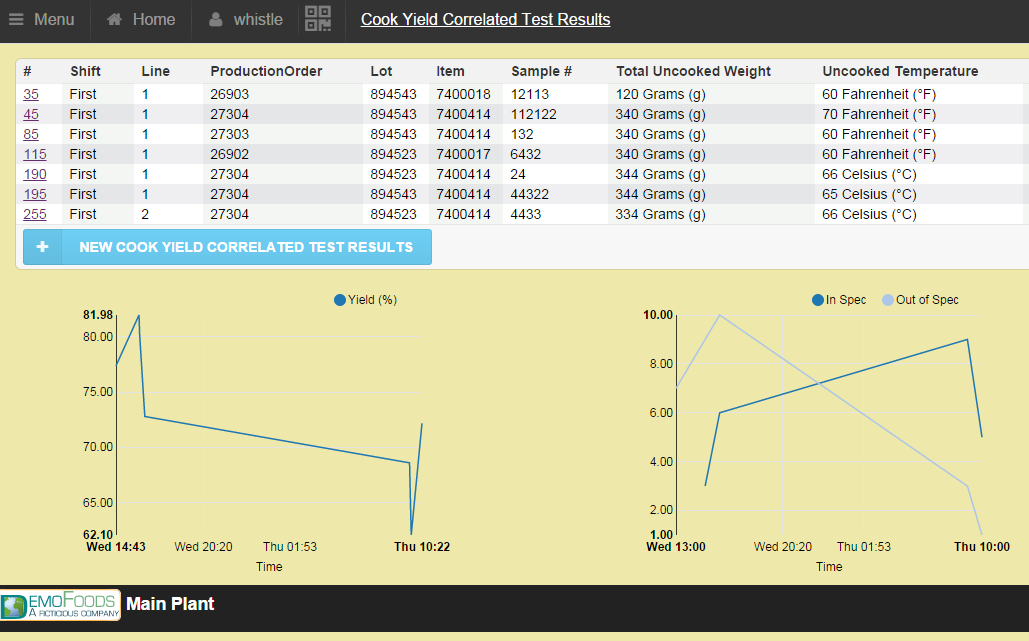Installation
QC Results has a service-oriented architecture. This means that a group of well-defined business functionality has been made into software components that can be used together to fulfill your quality control needs. Information recorded on one form is available for other forms. You can set up the forms in groups, called Projects, that truly represent how your company works, and how your workers are deployed.
QC Results is also a multi-server architecture. The processing is broken up so that the more than one server can be attached to a client. This allows the work to be load-balanced; that is, if the computer is really busy, the work can be spread to more than one computer, allowing for a more even workflow.
QC Results requires a client and at least one server be installed. For table maintenance, Whistle Studio is required.
Prerequisites
The hardware, software, network and infrastructure prerequisites for installing QC Results can be found at the following here : QC Results Prerequisites
Client
QC Results has moved to a web-based, HTML5 client architecture.You are able to run tasks, collect data and manage your QC processes from any web client.
Whether its on your mobile, tablet or desktop PC, your browser will bring QC Results to you.
Whistle Server
QC Results needs to have at least one server installed.
For prerequisite information and installation instructions, go to Whistle Server Setup.
Whistle Maintenance Studio
In order to access the table maintenance features listed below, you will also need to install Whistle Studio, by following the instructions found here: Installation and Deployment.
You will also need to be sure your users have the correct permissions set up to use Studio for this purpose. See Studio User Setup for details.
Configuration
Security and Permissions Configurations
- Domain Authentication and LDAP
- ERP Integrated Authentication
- Whistle QC Results native authentication
Application Service Configurations
Web-Based Configurations
Whistle Studio Configurations
Diagnostics and Logging
QC Results stores records of the work that was done, both in the database and in a log file. You are able to trace back any transaction you wish, to see what was done, when, and by whom.
Database Logging
All activity is logged in a database table called qcTransactionAudit.
This gives you a complete picture of what screens were accessed, the work that was done, the person doing the work, and the transaction date.
Another table used for logging is called wmLog, which is a record of all activity for the transactions.
File Logging
Activity is also logged to a file. This includes SQL calls, and detailed information about any problems that may arise. This file is the standard log file written by Whistle Server.
Return to QC Results