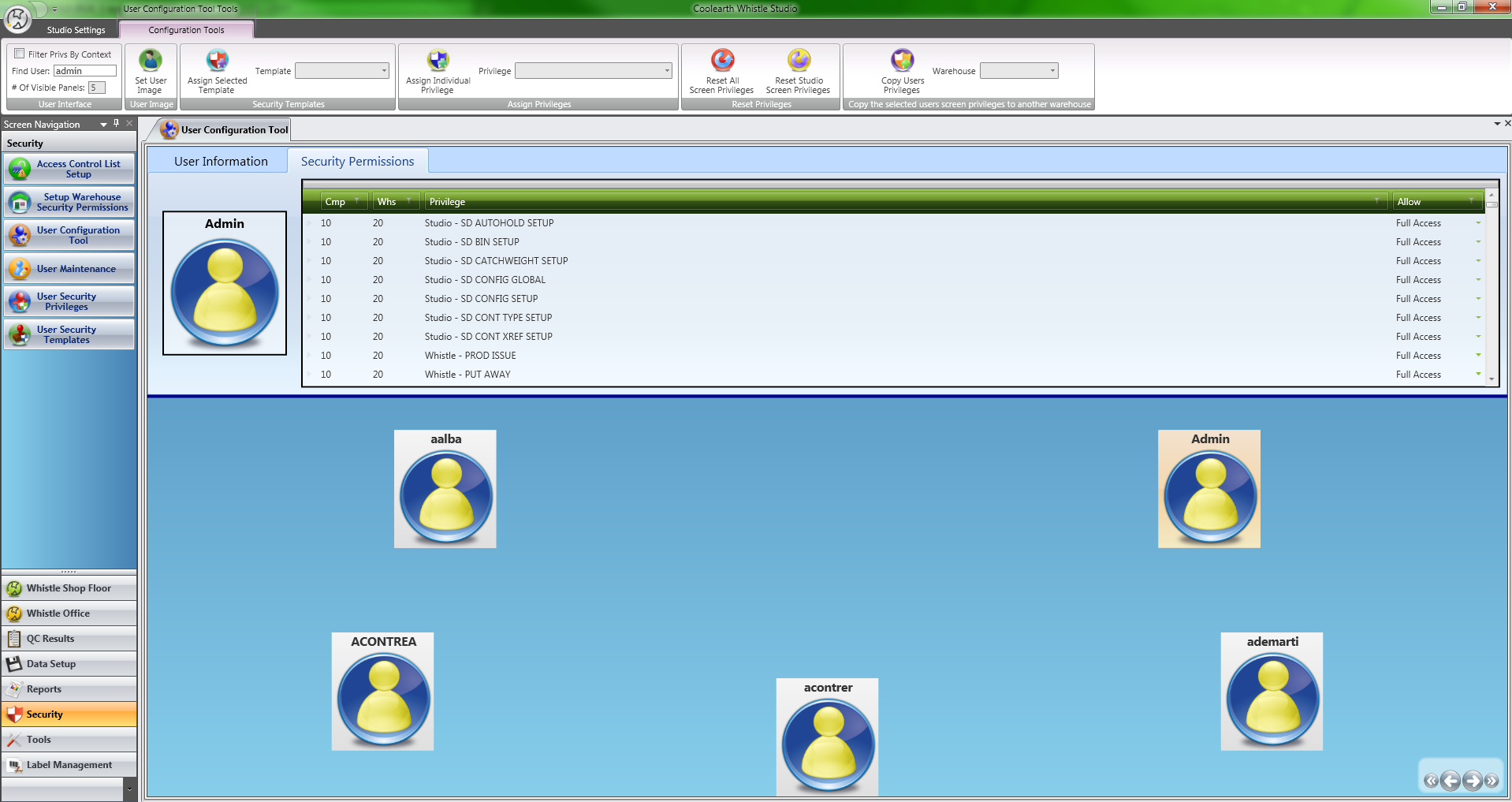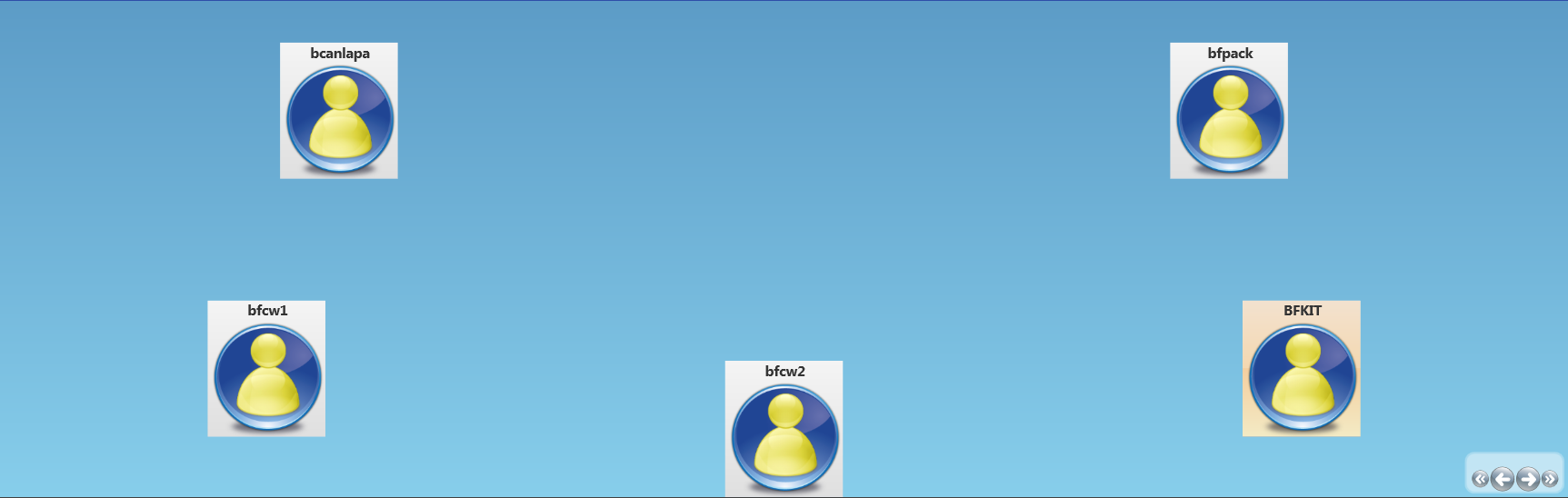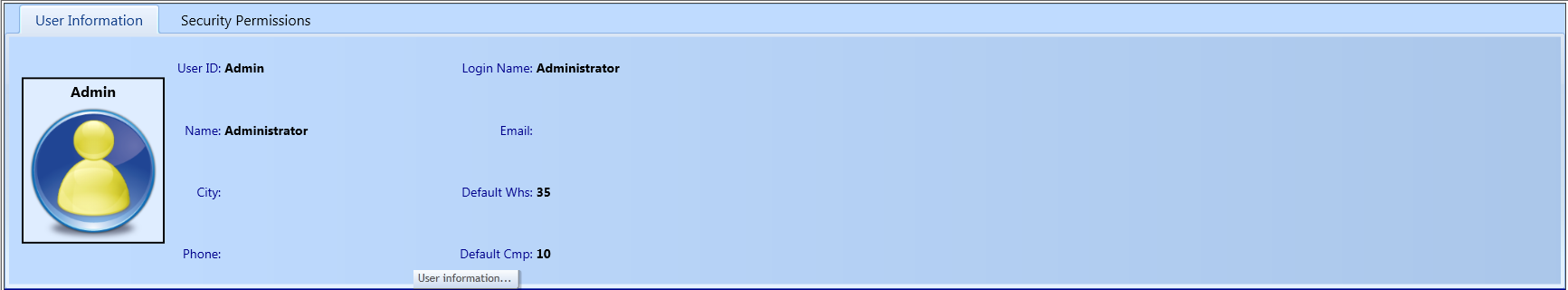Difference between revisions of "GX:Studio:User Configuration Tool"
| Line 19: | Line 19: | ||
This is basic information that has been entered into the ERP system for the currently selected user such as e-mail address, default company/warehouse, full name etc. This information is for display purposes only and for all intensive purposes read-only. | This is basic information that has been entered into the ERP system for the currently selected user such as e-mail address, default company/warehouse, full name etc. This information is for display purposes only and for all intensive purposes read-only. | ||
| + | |||
| + | ===Security Permissions=== | ||
Revision as of 15:18, 14 December 2011
Contents
Introduction
The User Configuration Tool is used for assigning permissions to individual users inside your ERP system. Permissions can be assigned to a user one at a time, or in batches through the use of a security template. There are basically three parts that make up the user interface for this screen: the User Carousel View, the Selected User Tab Control, and the Ribbon Toolbar.
User Carousel View
This control can be used to browse through the list of available users and select one to assign permissions to. If a user has an assigned user image, the image will show up on that users card. To navigate through the list use the arrow control in the bottom right corner of the User Carousel View control. The double arrow will navigate through several users in the list while the single arrow will navigate just one user at a time. If you know the user you are looking for, you can simply type the user key into 'Find User' edit control on the Ribbon Toolbar.
Selected User Tab Control
The Selected User Tab Control displays information about the currently selected user. Currently it has two tab pages - 'User Information' and 'Security Permissions'.
User Information
This is basic information that has been entered into the ERP system for the currently selected user such as e-mail address, default company/warehouse, full name etc. This information is for display purposes only and for all intensive purposes read-only.