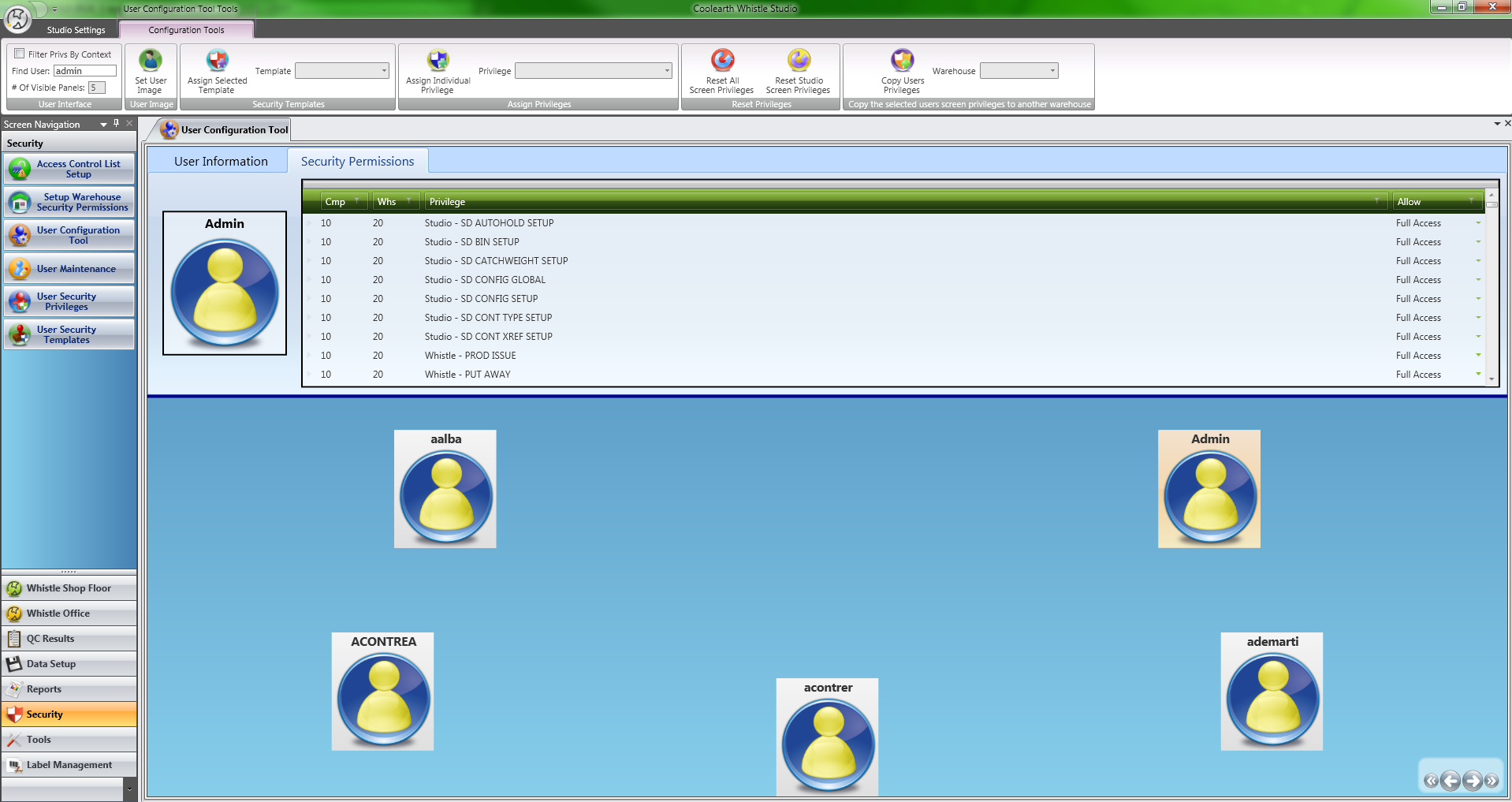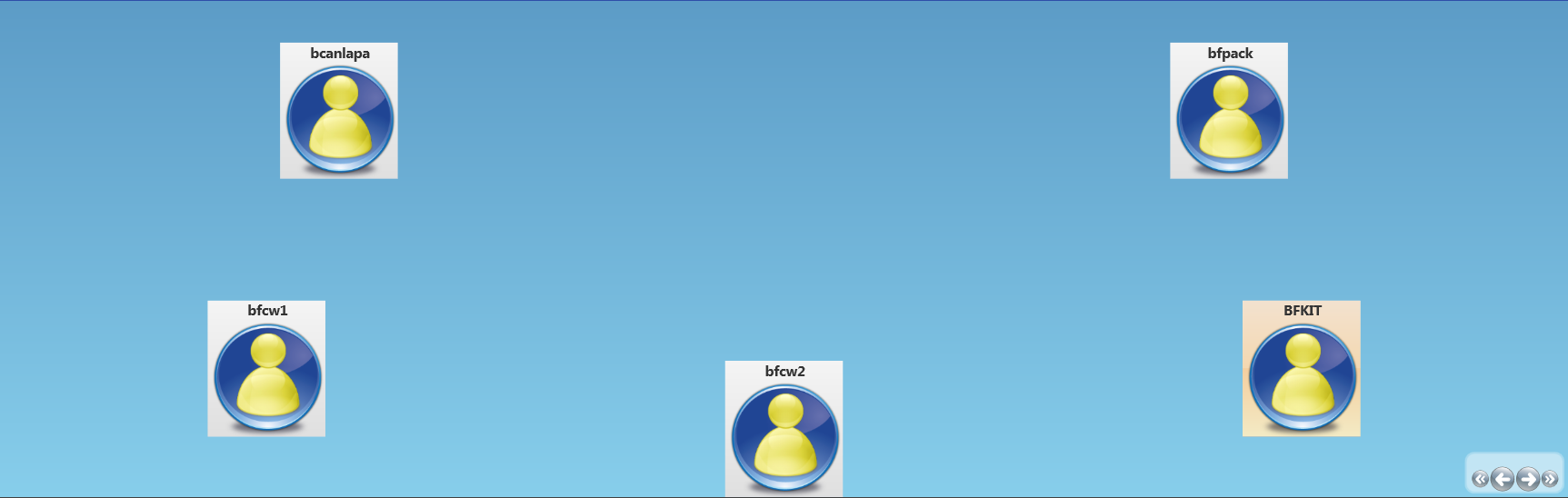Difference between revisions of "GX:Studio:User Configuration Tool"
From coolearthwiki
| Line 2: | Line 2: | ||
=Introduction= | =Introduction= | ||
The User Configuration Tool is used for assigning permissions to individual users inside your ERP system. Permissions can be assigned to a user one at a time, or in batches through the use of a security template. There are basically three parts that make up the user interface for this screen: the User Carousel View, the Selected User Tab Control, and the Ribbon Toolbar. | The User Configuration Tool is used for assigning permissions to individual users inside your ERP system. Permissions can be assigned to a user one at a time, or in batches through the use of a security template. There are basically three parts that make up the user interface for this screen: the User Carousel View, the Selected User Tab Control, and the Ribbon Toolbar. | ||
| + | |||
| + | |||
| + | ---- | ||
| + | |||
==User Carousel View== | ==User Carousel View== | ||
Revision as of 14:59, 14 December 2011
Introduction
The User Configuration Tool is used for assigning permissions to individual users inside your ERP system. Permissions can be assigned to a user one at a time, or in batches through the use of a security template. There are basically three parts that make up the user interface for this screen: the User Carousel View, the Selected User Tab Control, and the Ribbon Toolbar.
User Carousel View