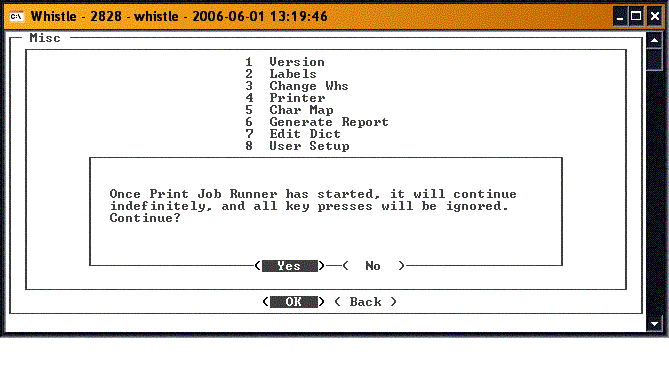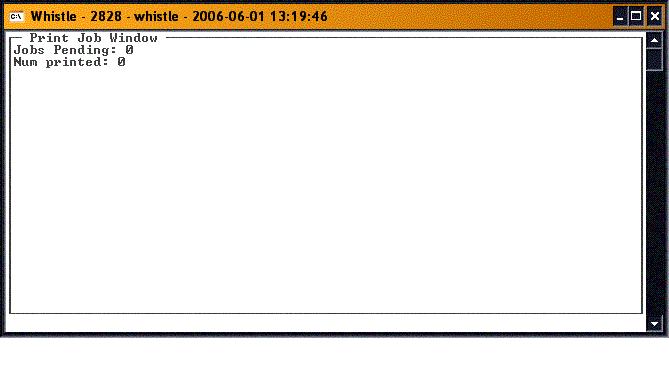Difference between revisions of "GX:Run Print Jobs Window"
From coolearthwiki
| (One intermediate revision by one other user not shown) | |||
| Line 1: | Line 1: | ||
| − | This functionality is for running the print jobs. All of the print jobs that have been set up will be started. | + | This functionality is for running the print jobs. All of the print jobs that have been set up will be started. This is a very long process, and it can't be stopped easily once it has started. A message to this effect is posted first, to give warning: |
| − | |||
| + | [[Image:RunPJ1.gif|500px|Image:RunPJ1.gif|500px]] | ||
| − | |||
| + | If you press "Enter" to start the print jobs, you will be taken to the Print Jobs screen. For this one, there were no print jobs. If there were, the number would show in the '''Jobs Pending''' field. | ||
[[Image:RunPJ2.gif|500px|Image:RunPJ2.gif|500px]] | [[Image:RunPJ2.gif|500px|Image:RunPJ2.gif|500px]] | ||
| − | + | There are no window settings for this window. | |
Latest revision as of 18:39, 25 June 2006
This functionality is for running the print jobs. All of the print jobs that have been set up will be started. This is a very long process, and it can't be stopped easily once it has started. A message to this effect is posted first, to give warning:
If you press "Enter" to start the print jobs, you will be taken to the Print Jobs screen. For this one, there were no print jobs. If there were, the number would show in the Jobs Pending field.
There are no window settings for this window.