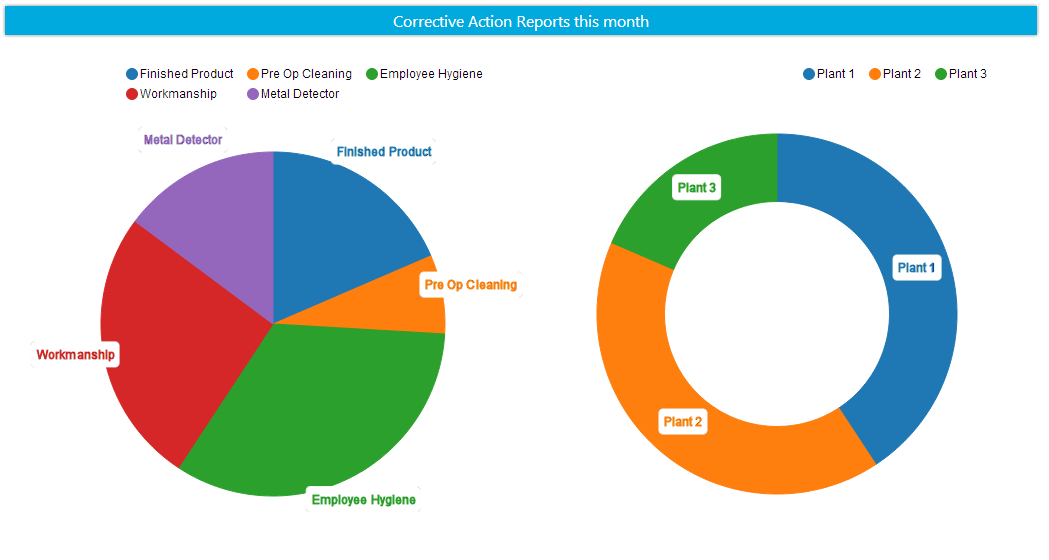Difference between revisions of "GX:Corrective Action Report"
From coolearthwiki
(New page: Chart Screenshot *This example report displays: **The relative amounts of corrective action reports for each screen **The relative amount...) |
m |
||
| Line 4: | Line 4: | ||
**The relative amounts of corrective action reports for each plant | **The relative amounts of corrective action reports for each plant | ||
| − | === | + | === Usage === |
*Clicking on the labels above the chart will remove that element from the chart, and only display the remaining elements. Example: Clicking on Plant 1 will show the chart for only Plants 2 and 3 | *Clicking on the labels above the chart will remove that element from the chart, and only display the remaining elements. Example: Clicking on Plant 1 will show the chart for only Plants 2 and 3 | ||
*Clicking on a area in the chart will drill down to a table showing all of the corrective actions for that category. Example: Clicking on Workmanship will display all of the Corrective Action reports filed for the [[GX:QC_Workmanship|Workmanship screen|QC_Workmanship|Workmanship screen]] in QC | *Clicking on a area in the chart will drill down to a table showing all of the corrective actions for that category. Example: Clicking on Workmanship will display all of the Corrective Action reports filed for the [[GX:QC_Workmanship|Workmanship screen|QC_Workmanship|Workmanship screen]] in QC | ||
[[GX:Category:QC Reports|Category:QC Reports]] | [[GX:Category:QC Reports|Category:QC Reports]] | ||
Latest revision as of 14:02, 13 December 2012
- This example report displays:
- The relative amounts of corrective action reports for each screen
- The relative amounts of corrective action reports for each plant
Usage
- Clicking on the labels above the chart will remove that element from the chart, and only display the remaining elements. Example: Clicking on Plant 1 will show the chart for only Plants 2 and 3
- Clicking on a area in the chart will drill down to a table showing all of the corrective actions for that category. Example: Clicking on Workmanship will display all of the Corrective Action reports filed for the Workmanship screen|QC_Workmanship|Workmanship screen in QC