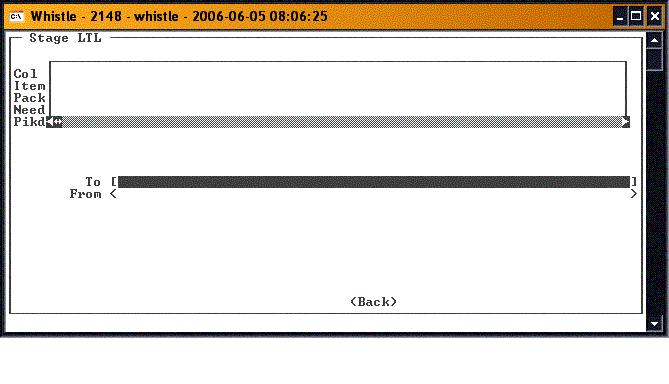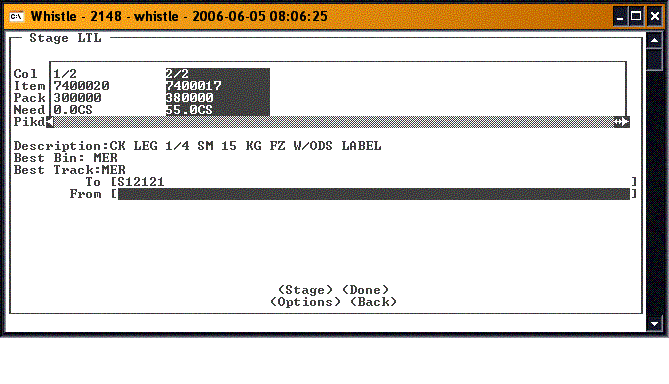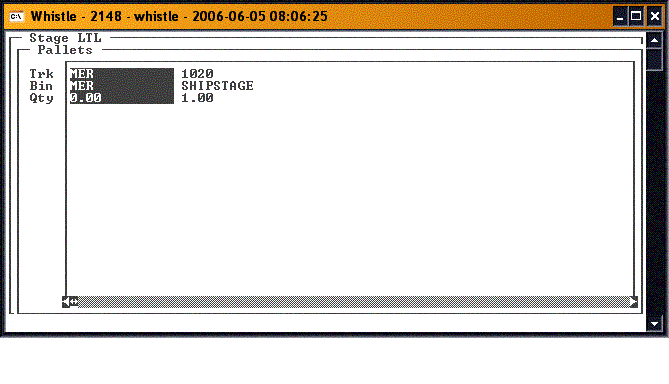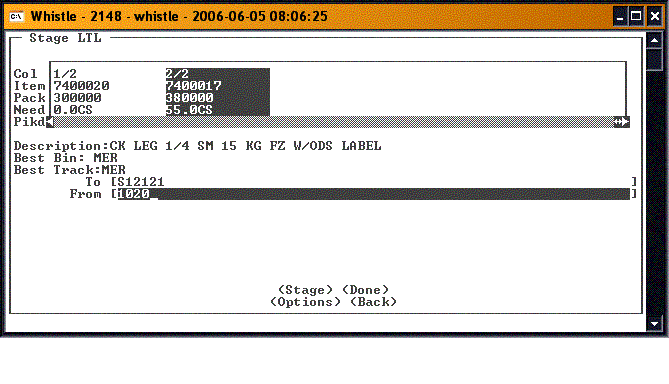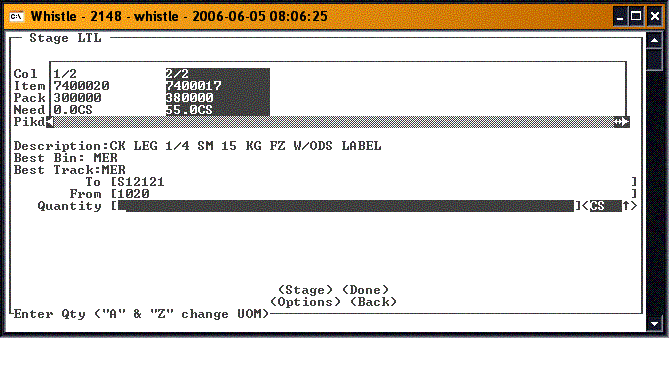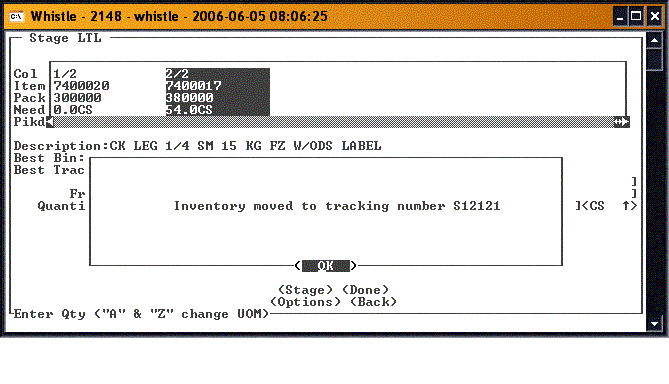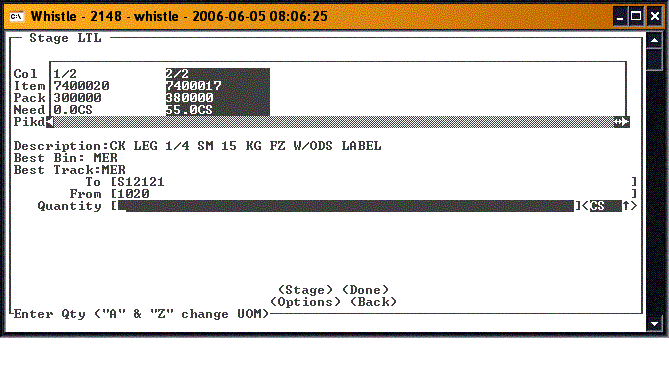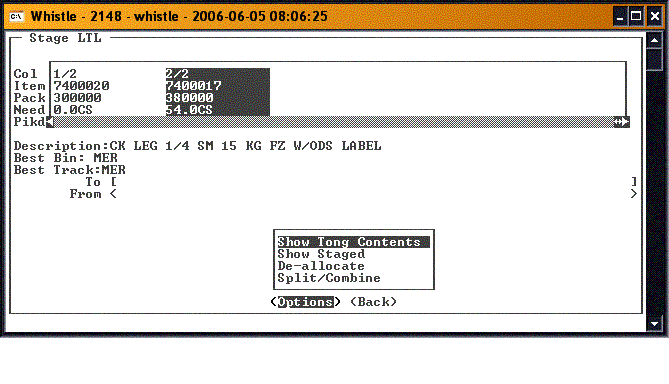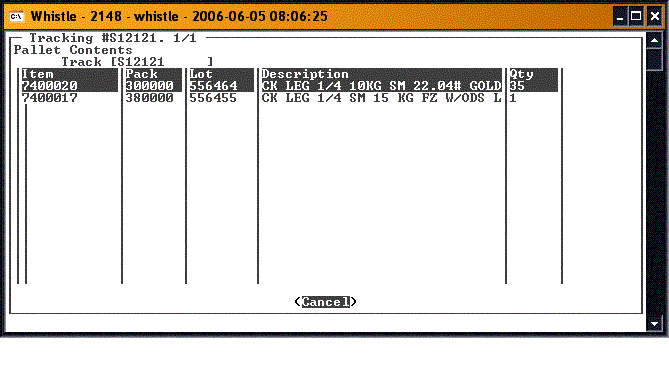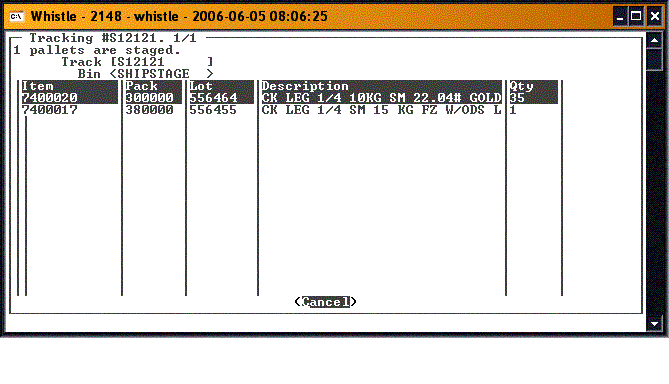GT:Stage LTL
Staging is the operation where the user picks the assigned inventory for the Shipping Order and stages them in an area for the loading phase of the transaction.
The Stage LTL window is used to scan a pallet that is already allocated. Whistle will automatically load that order into the staging screen. You can then put more inventory into that pallet if desired.
Use Stage LTL
Scan or enter the pallet number of a pallet already allocated to an order in the To field.
Whistle will then load that order, and then display all of the item/pack combinations already loaded on that pallet in the embedded result set.
Enter the pallet number of the next pallet to be staged to this order. If you don't know the number, you can use the list function (<Ctrl> and <A> keys) to get a list of the best pallets to use. This list is for reference only. Press the <Esc> button to return to the Stage LTL screen when you have finished viewing the list.
The Quantity field will now be visible. Enter the quantity from this pallet that you are staging.