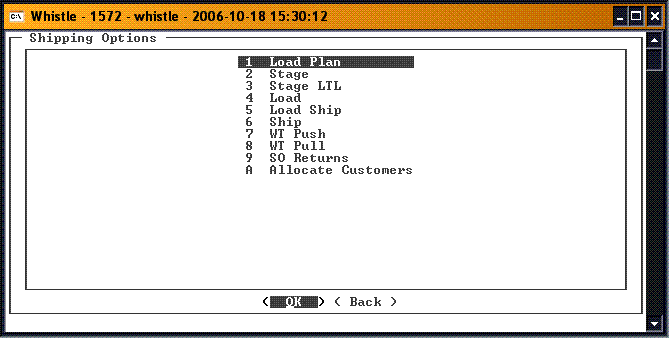Difference between revisions of "GT:Shipping Menu"
From coolearthwiki
| Line 2: | Line 2: | ||
| − | [[Image:StageMenu1.gif|Image:StageMenu1.gif]] | + | [[Image:StageMenu1.gif|500px|Image:StageMenu1.gif|500px]] |
*[[GT:Load Plan Window|Load Plan Window]] | *[[GT:Load Plan Window|Load Plan Window]] | ||
*[[GT:Stage Window|Stage Window]] | *[[GT:Stage Window|Stage Window]] | ||
| + | *[[GT:Stage LTL|Stage LTL]] | ||
*[[GT:Load Ship Window|Load Ship Window]] | *[[GT:Load Ship Window|Load Ship Window]] | ||
*[[GT:Load Window|Load Window]] | *[[GT:Load Window|Load Window]] | ||
Revision as of 11:06, 5 June 2006
This menu presents various transactions that make up the Shipping workflow. It presents the Shipping transaction in a few different ways. You can do the entire transaction. Or, you can focus on the single particular part of the Shipping transaction without having to complete the entire transaction before moving on.
- Load Plan Window
- Stage Window
- Stage LTL
- Load Ship Window
- Load Window
- Ship Window
- WT Push Window
- WT Pull Window
- SO Returns Window