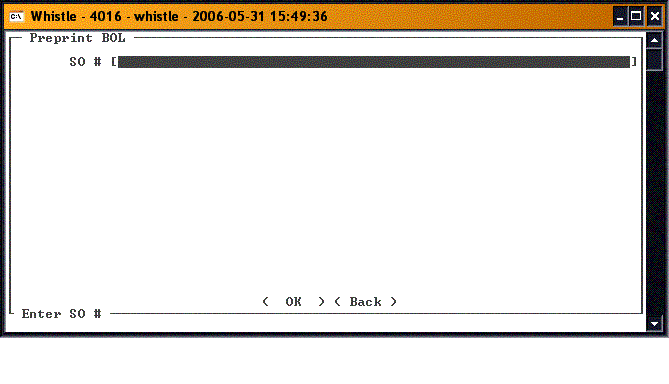Difference between revisions of "GT:PrePrint BOL Window"
From coolearthwiki
| (One intermediate revision by one other user not shown) | |||
| Line 3: | Line 3: | ||
[[Image:PrePrintBOL.gif|500px|Image:PrePrintBOL.gif|500px]] | [[Image:PrePrintBOL.gif|500px|Image:PrePrintBOL.gif|500px]] | ||
| − | Enter the Sales Order number in the SO # field. | + | Enter the Sales Order number in the '''SO #''' field. |
| − | Tab or scroll to the <OK> button. When you have highlighted the button and pressed | + | Tab or scroll to the "<OK>" button. When you have highlighted the button and pressed "Enter", the report will print. |
| − | ==[[GT:PrePrint BOL | + | ==[[GT:PrePrint BOL Window Settings|PrePrint BOL Window Settings]]== |
Latest revision as of 17:41, 28 June 2006
Use this window for preprinting the BOL Report. This report will print the BOL documentation for the ordered quantity.
Enter the Sales Order number in the SO # field.
Tab or scroll to the "<OK>" button. When you have highlighted the button and pressed "Enter", the report will print.