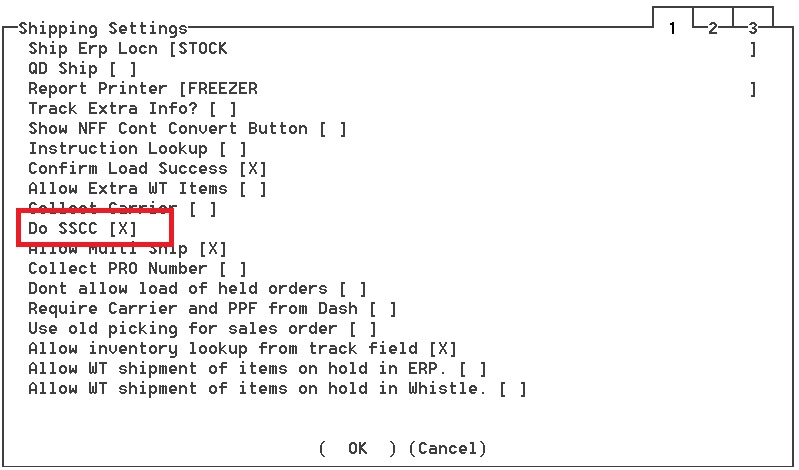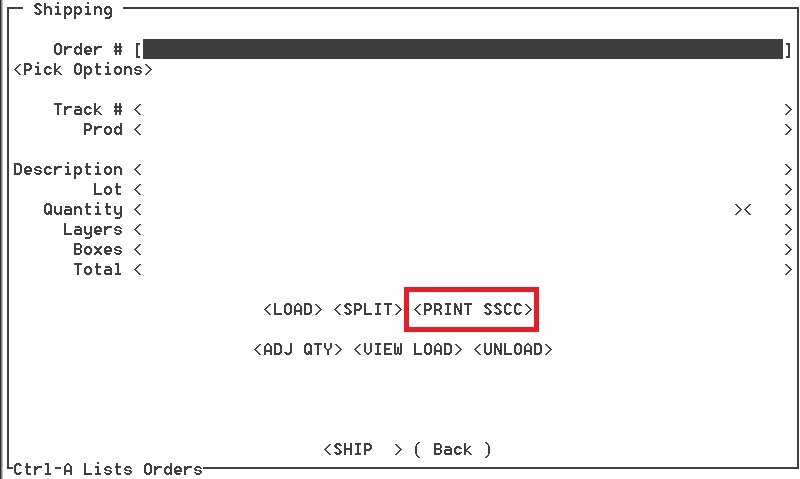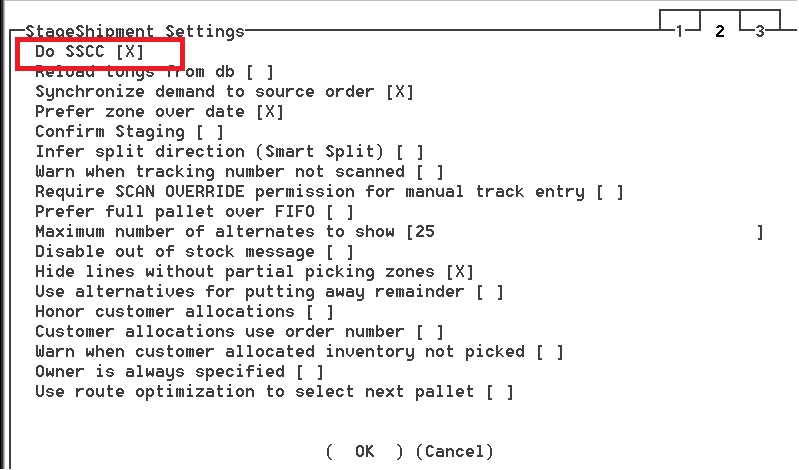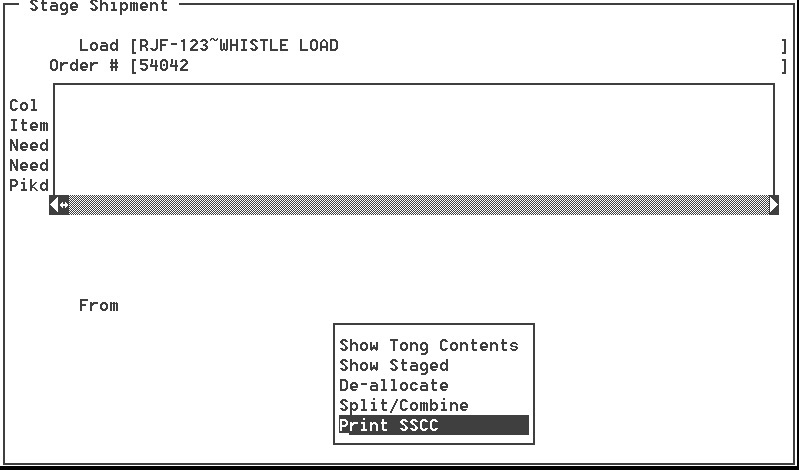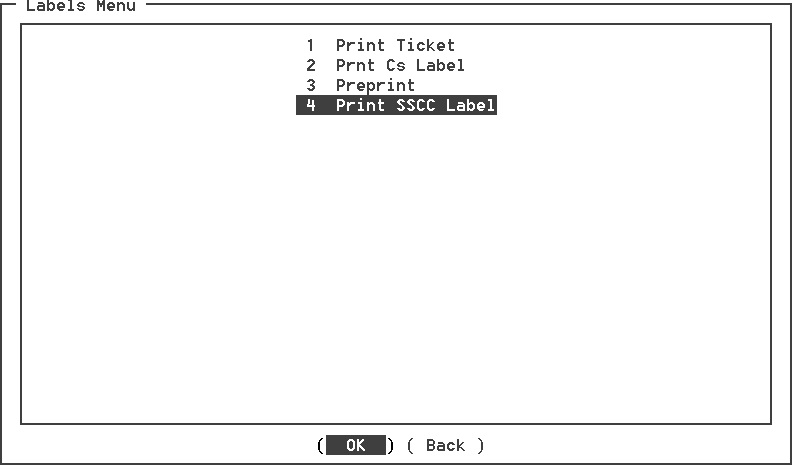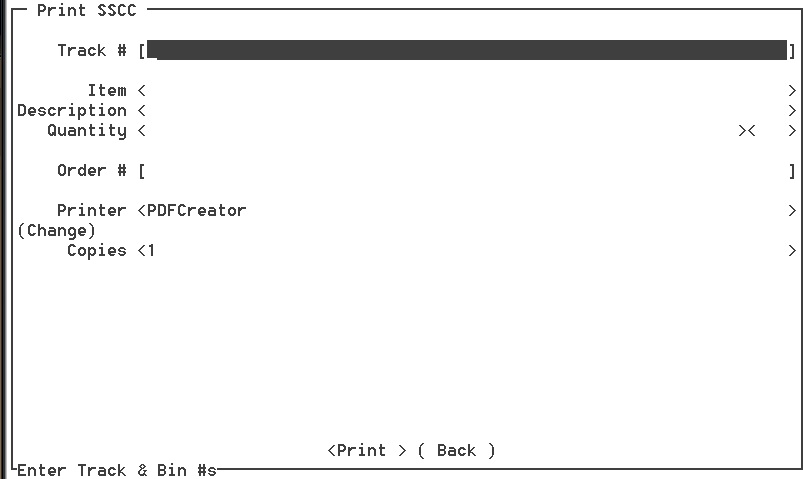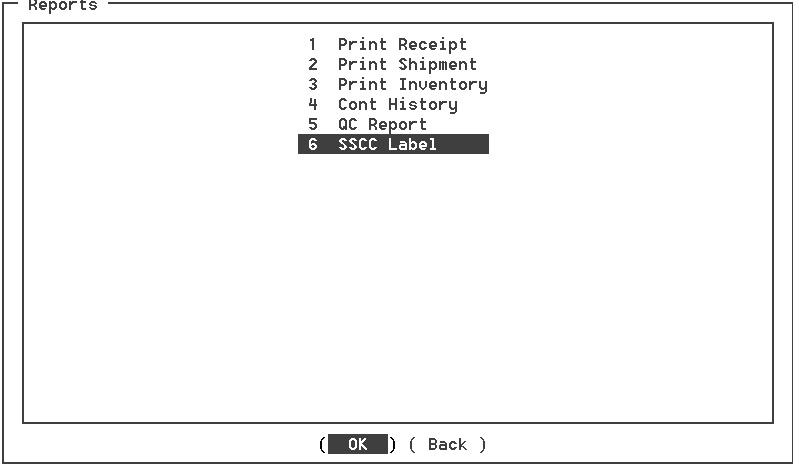GT:Appendix F Print SSCC Labels
From coolearthwiki
Printing an SSCC label can be done from 4 different locations
Shipping window
Staging windows
Labels window
Generate Reports window
The Shipping and Staging windows must have the ‘Do SSCC’ setting turned on via each window’s settings menu.
Enabling ‘Do SSCC’ on the Shipping Menu:
After this setting is enabled, you will see the option at the bottom of the Shipping window:
Enabling ‘Do SSCC’ on the StageShipment Settings:
After this setting is enabled, you will see the ‘Print SSCC’ entry in the options sub menu at the bottom of the screen:
Printing from the Labels menu
Takes you to the Print SSCC screen:
Generate Reports menu entry ‘SSCC Label’ will take you to the same ‘Print SSCC’ screen as the Labels menu entry