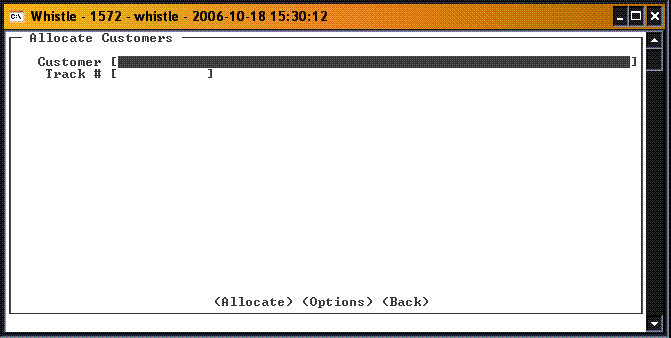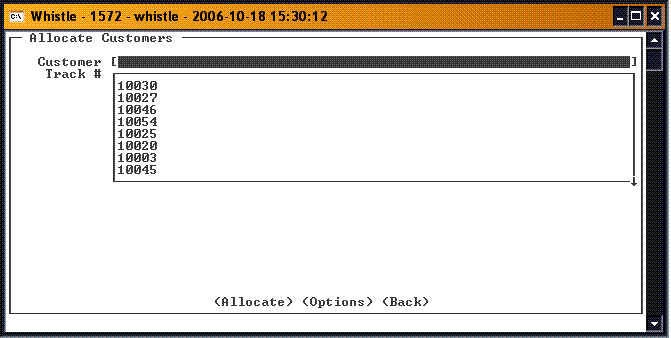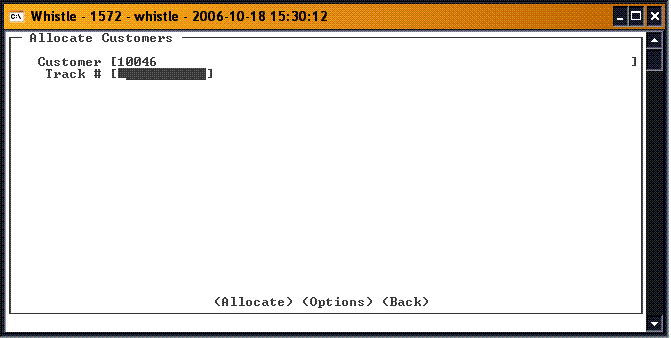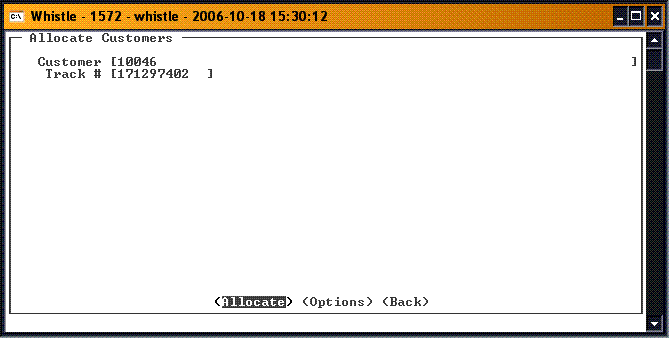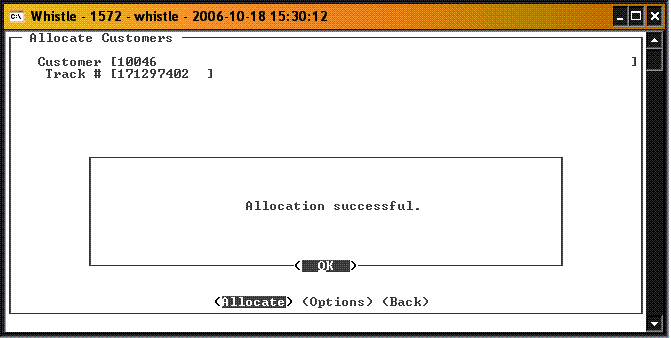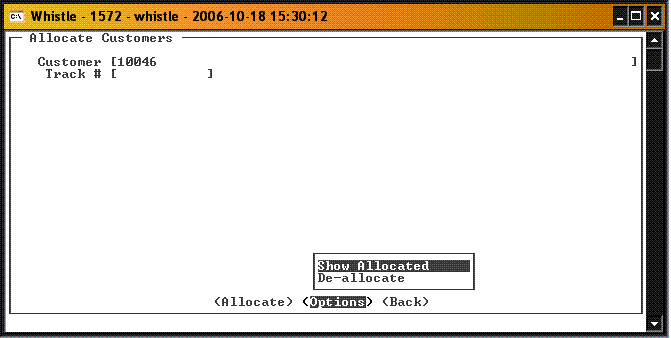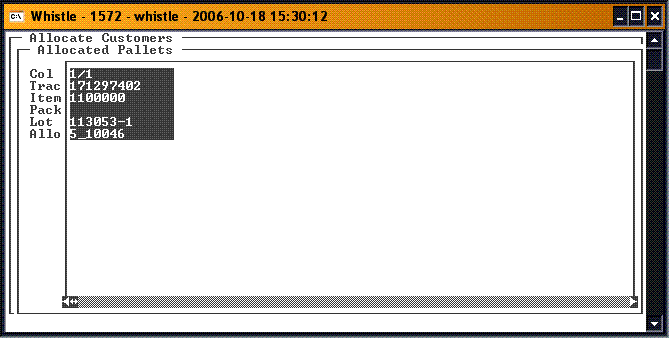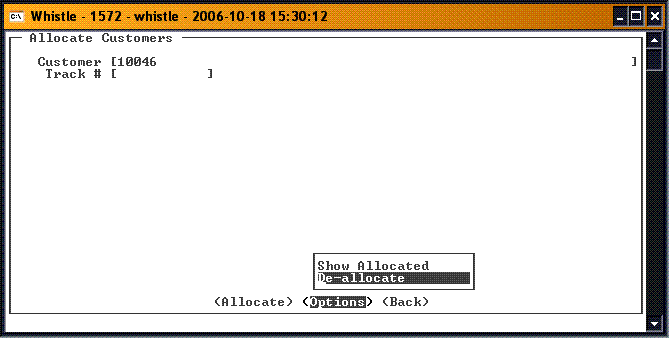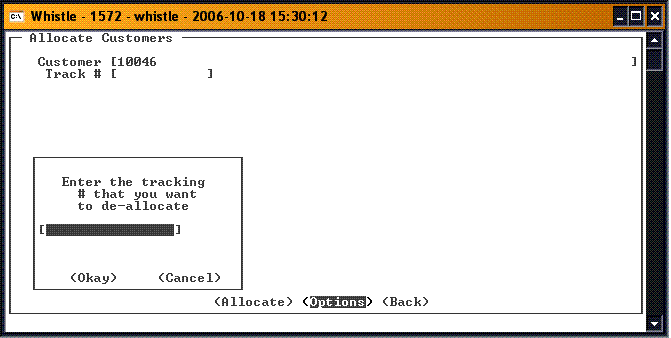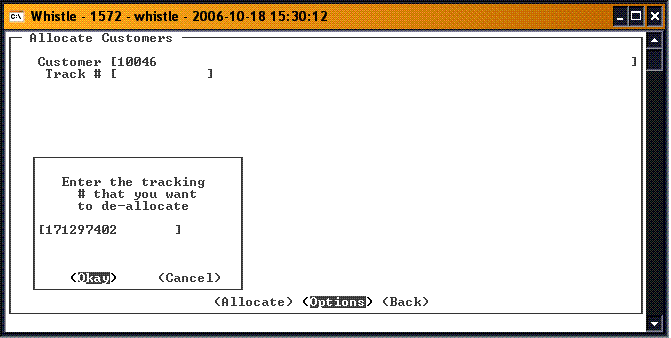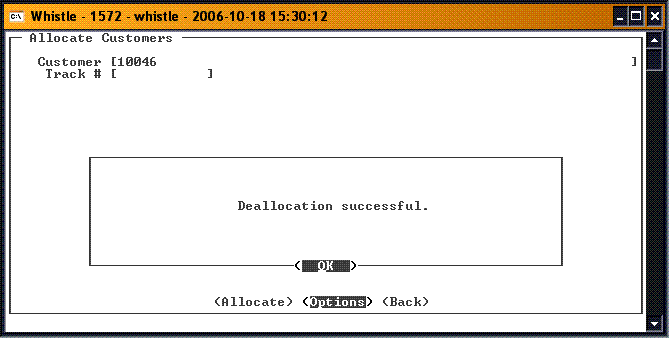Difference between revisions of "GT:Allocate Customers Window"
From coolearthwiki
| Line 1: | Line 1: | ||
[[Image:AllocCust1.gif|500px|Image:AllocCust1.gif|500px]] | [[Image:AllocCust1.gif|500px|Image:AllocCust1.gif|500px]] | ||
| + | |||
| + | This window is used to assign a pallet to a particular customer. | ||
| + | |||
| + | Select a Customer number from the drop down in the '''Customer''' field, or enter the number manually. | ||
[[Image:AllocCust2.gif|500px|Image:AllocCust2.gif|500px]] | [[Image:AllocCust2.gif|500px|Image:AllocCust2.gif|500px]] | ||
| + | |||
| + | Enter the '''Track''' number of the pallet you wish to reserve for this customer. If you do not know the Track number, you can press Ctrl-A, the list function, to access the [[GT:Find Inventory Window|Find Inventory Window]]. | ||
| + | |||
[[Image:AllocCust3.gif|500px|Image:AllocCust3.gif|500px]] | [[Image:AllocCust3.gif|500px|Image:AllocCust3.gif|500px]] | ||
Revision as of 19:21, 18 October 2006
This window is used to assign a pallet to a particular customer.
Select a Customer number from the drop down in the Customer field, or enter the number manually.
Enter the Track number of the pallet you wish to reserve for this customer. If you do not know the Track number, you can press Ctrl-A, the list function, to access the Find Inventory Window.