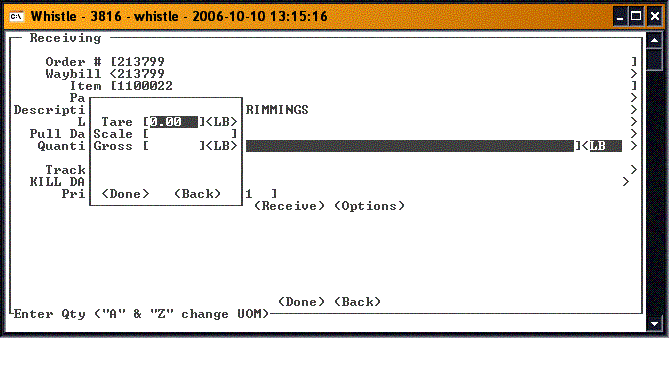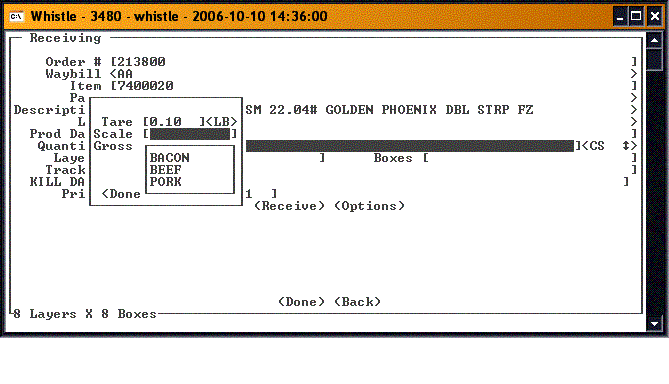Difference between revisions of "36:Scale Window"
From coolearthwiki
| Line 7: | Line 7: | ||
Select a '''Scale''' from the drop down list. | Select a '''Scale''' from the drop down list. | ||
| − | + | [[Image:Scale5.gif|500px|Image:Scale5.gif|500px]] | |
Enter the '''Gross''' weight value. | Enter the '''Gross''' weight value. | ||
When you have finished, press "<Done>" to save the data, and return to the [[36:Receiving Window|Receiving Window]]. If you do not want to save the data, press the "Esc" key, or highlight the "<Back>" button, and press "<Enter>". | When you have finished, press "<Done>" to save the data, and return to the [[36:Receiving Window|Receiving Window]]. If you do not want to save the data, press the "Esc" key, or highlight the "<Back>" button, and press "<Enter>". | ||
Revision as of 17:39, 10 October 2006
This window records the information regarding the particular scales you are using.
Enter the Tare weight.
Select a Scale from the drop down list.
Enter the Gross weight value.
When you have finished, press "<Done>" to save the data, and return to the Receiving Window. If you do not want to save the data, press the "Esc" key, or highlight the "<Back>" button, and press "<Enter>".