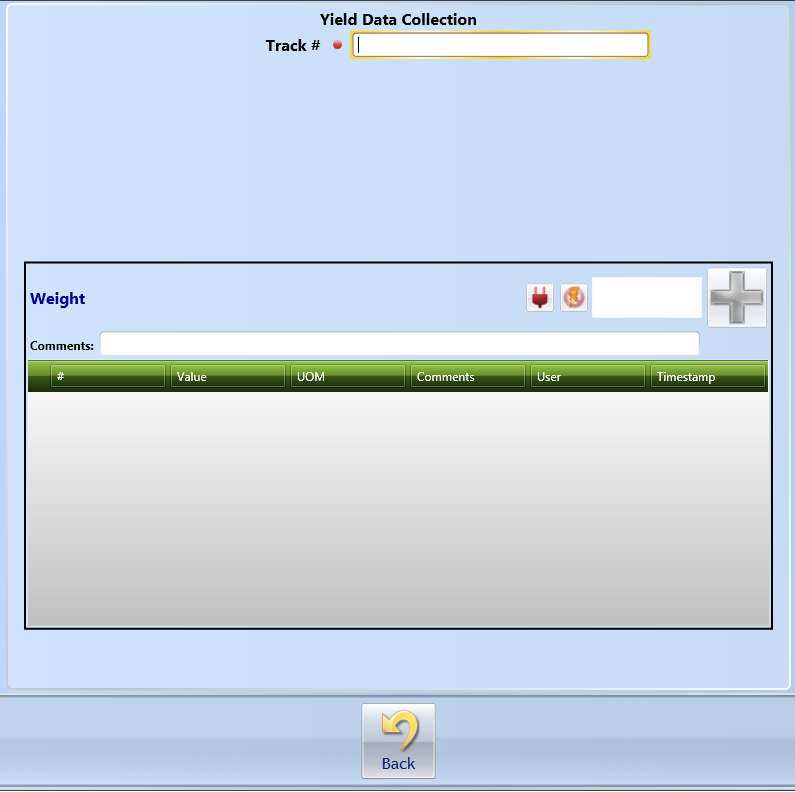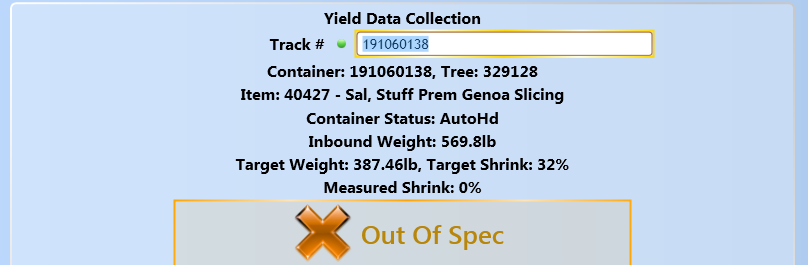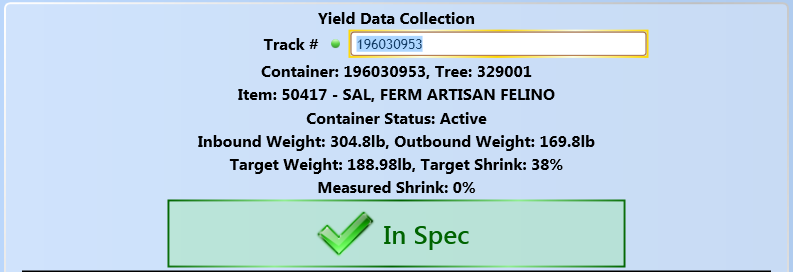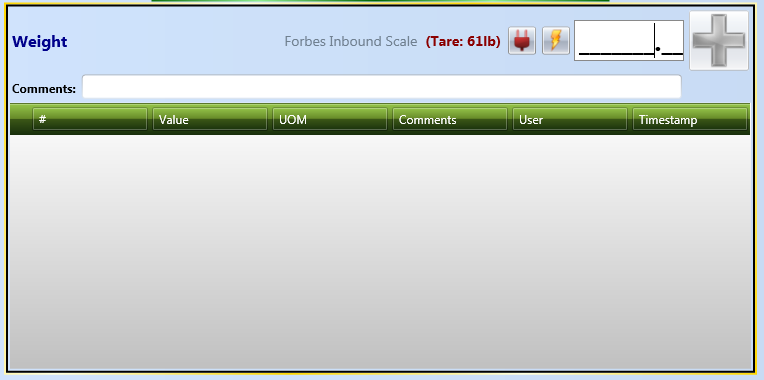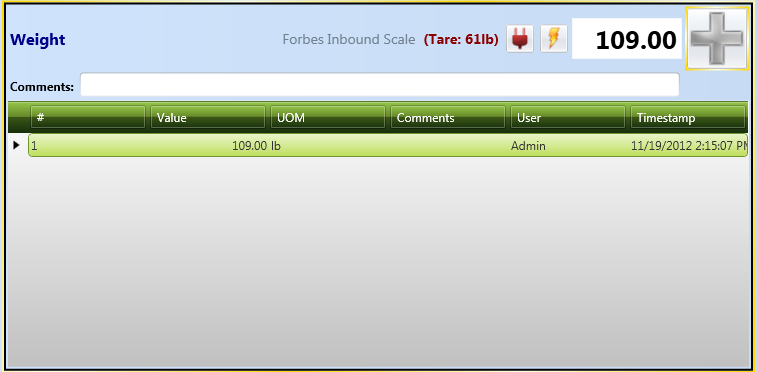QC Yield
QC Yield - Introduction
This section describes how to use the QC Yield application for capturing and recording tree and wagon weights. These yields are then used for automatic release of a tree or wagon based on a target yield for a particular product.
Accessing the QC Yield Application
The QC Yield application should be active on your reporting station touchscreen. You must log on to the application using the supplied credentials for the unit you are operating.
Creating a Yield Record
In the Track field, enter the pallet number whose weight is to be tested. This field is required, indicated by the red dot next to the field label, showing a required field that has not yet been filled in.
If the percentage of shrinkage of the pallet has not yet reached the required range, you will see the Out of Spec notice.
If the percentage of shrinkage of the pallet has reached the required range, you will see the In Spec notice.
The weight of the sample is either entered, or is sent from an attached scale.
The resulting record is saved when the Add record key is pressed, and shown in the bottom grid. Each weight taken of the same pallet will result in a new record being written, keeping track of the shrinkage of the inventory on that pallet over time.
Return to MES/WIP