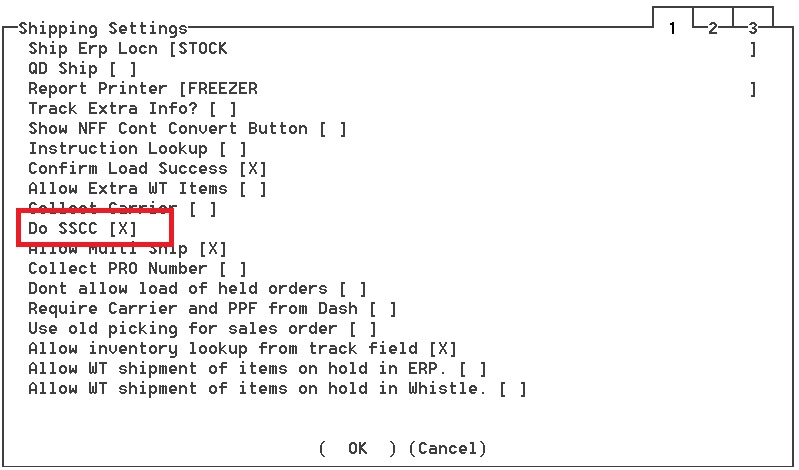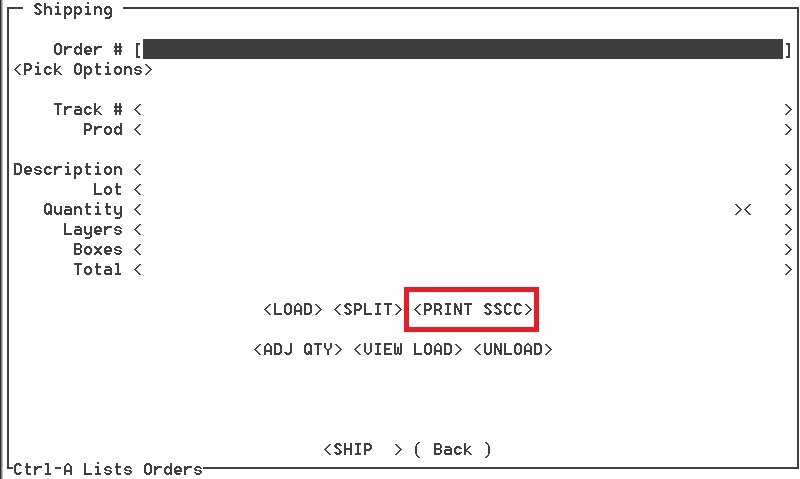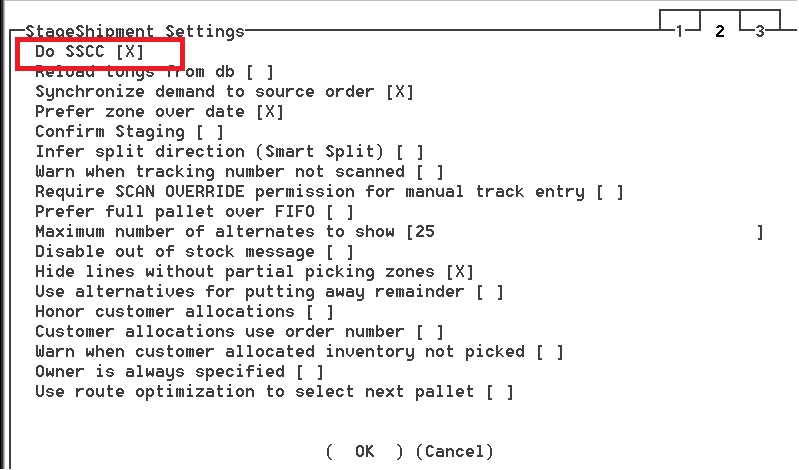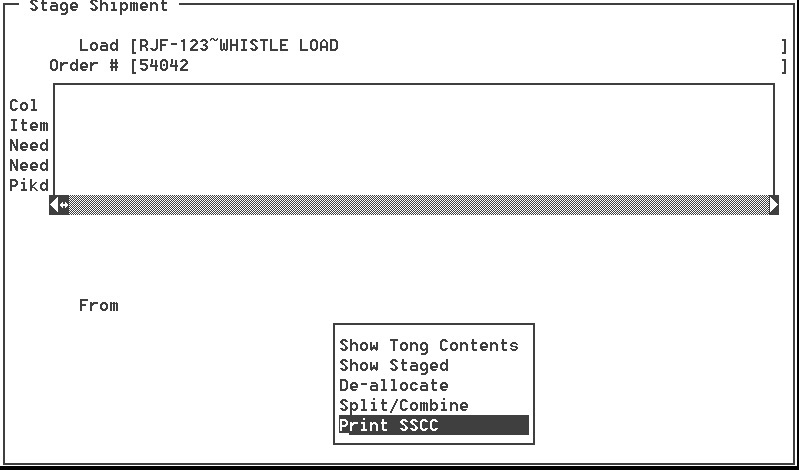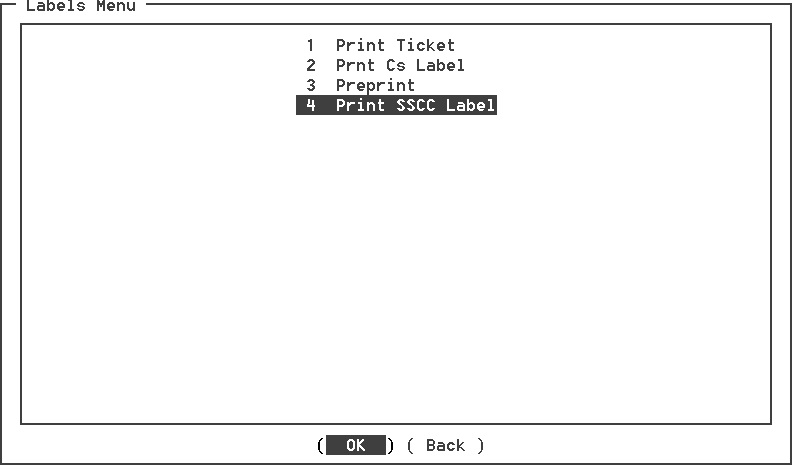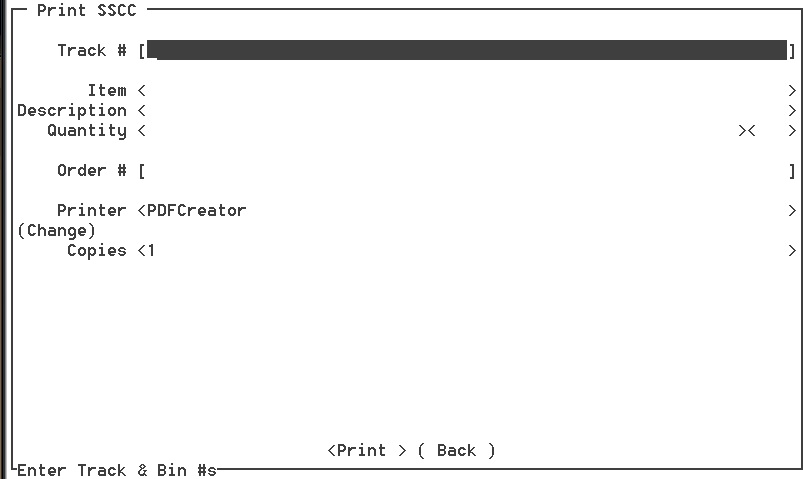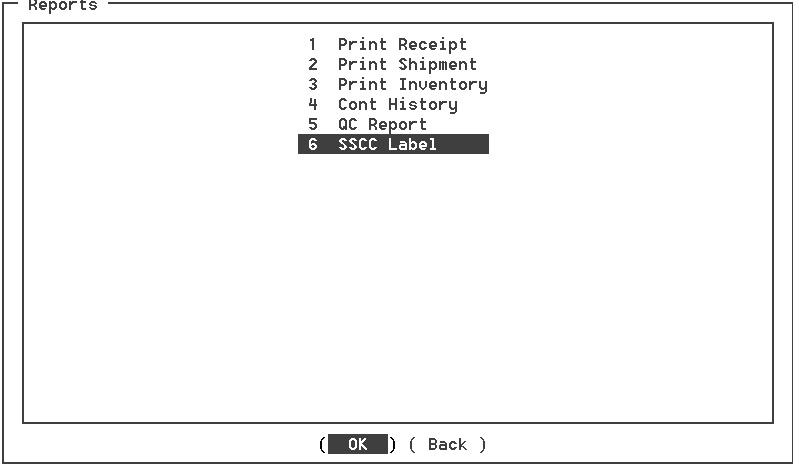GT:Appendix F Print SSCC Labels
From coolearthwiki
Printing an SSCC label can be done from 4 different locations
Contents
Shipping
The Shipping and Staging windows must have the ‘Do SSCC’ setting turned on via each window’s settings menu.
Enabling ‘Do SSCC’ on the Shipping Menu:
After this setting is enabled, you will see the option at the bottom of the Shipping window:
Staging
Enabling ‘Do SSCC’ on the StageShipment Settings:
After this setting is enabled, you will see the ‘Print SSCC’ entry in the options sub menu at the bottom of the screen:
Labels
Printing from the Labels menu
Takes you to the Print SSCC screen:
Generate Reports
Generate Reports menu entry ‘SSCC Label’ will take you to the same ‘Print SSCC’ screen as the Labels menu entry