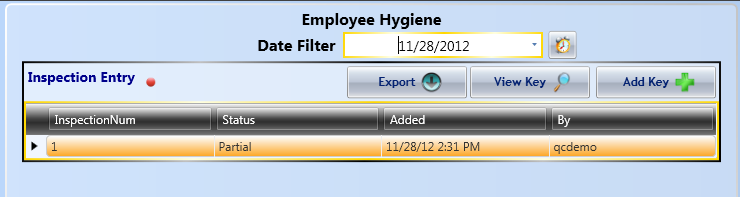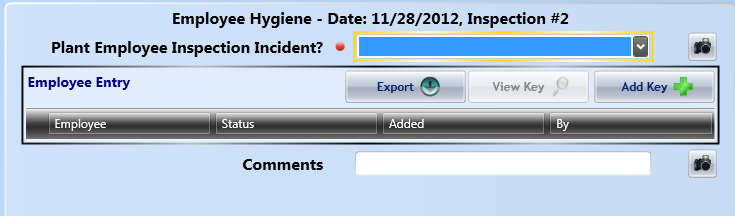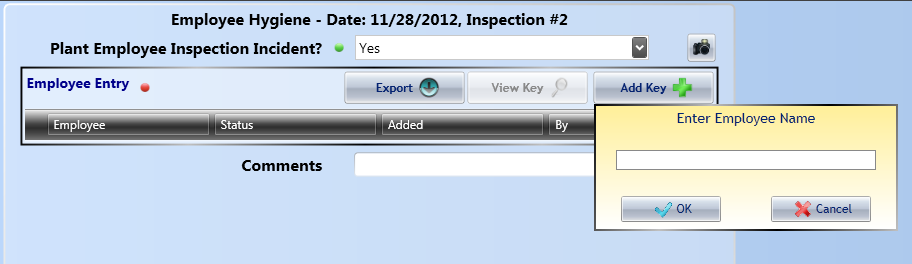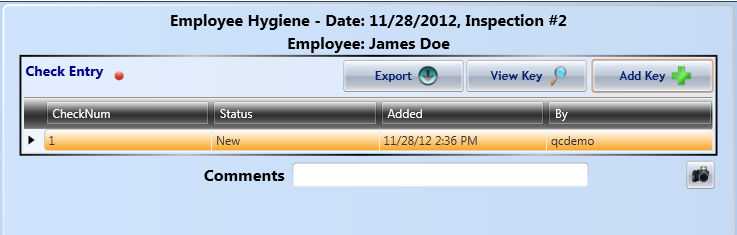Employee Hygiene
From coolearthwiki
This form collects information regarding employee's hygiene.
After entering the date, press the plus key in the Inspection Entry section.
Select Yes or No from the list, to indicate whether this inspection is due to a specific incident or not.
Press the Add Key button to add a new record.
You will be asked to fill in the name of the employee.
Fill in the data on the form. Notice that required fields are marked with the red dot.
Return to HACCP/GMP.