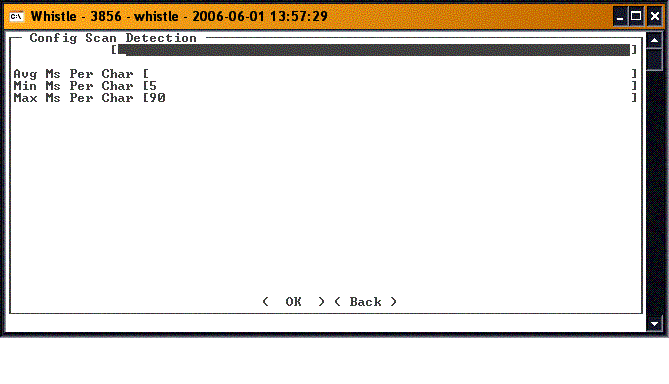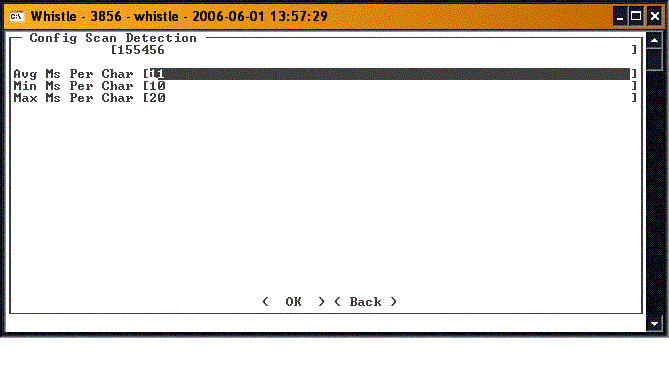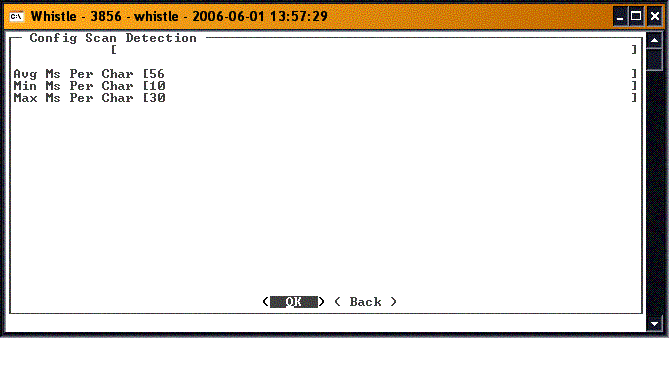GX:Config Scan Detect Window
Some customers need to know whether the tracking # information was manually entered, or if it was scanned into the system. Whistle will track this information for you.
In order to determine whether tracking # has been manually entered or scanned, Whistle uses the amount of time from when the entry was start to when it was completed. Anything over a certain amount of time is considered to have been manually entered, as scanning is done much quicker. Most of the time, the default values used will give an accurate determination as to the input method. However, due to differences in equipment, setup, etc., sometimes the default settings need to be adjusted. This can be done in one of two ways.
Configuring Scan Detection
Scan a tracking label in the field. Whistle will set the numbers.
Enter the values manually.
Select <OK> to save the changed values.
There are no window settings for this window.