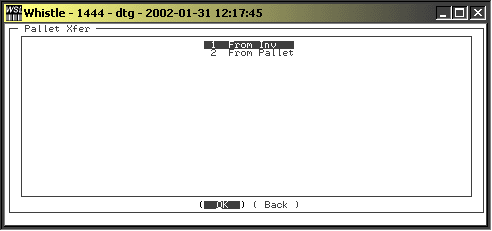GX:Pallets Menu
From coolearthwiki
Revision as of 10:07, 1 May 2006 by 64.122.111.148 (Talk)
The Whistle “Pallets” menu allows warehouse personnel to “build” a container or pallet from items either in inventory or in other pallets and containers. The user is allowed to create a mixed container that contains several different items. Inventory personnel use this function to assign Whistle tracking #s to items that were previously untracked. The newly created containers will be tracked in Whistle.
- Inventory to Pallet Transfer Create a new pallet from existing inventory.
- Pallet to Pallet Transfer Create a new pallet using inventory from an existing pallet.
- NFF Convert Create a new pallet from inventory, using an NFF item barcode.
To access the Pallet function, choose “Pallets” from the Whistle main menu screen.
- Note
- This function is only available if the "Expand Pallets menu here" setting in the Main Menu window settings is not turned on. If it is, you will see the pallet menus listed on the Main menu.