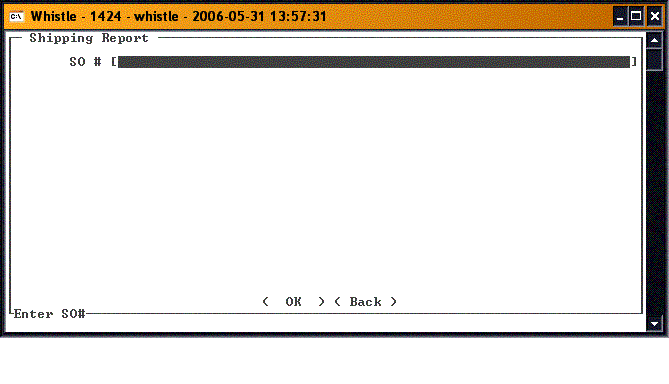GT:Print Shipment Window
From coolearthwiki
Revision as of 16:03, 31 May 2006 by 216.57.221.5 (Talk)
Use this window to print the Shipping Reports.
Enter the Sales Order # in the SO # field.
Press the <OK> button to print the shipping report for that sales order.
When you are finished with this screen, press the <Back> button or the <Esc> key to return to the Generate Reports menu.