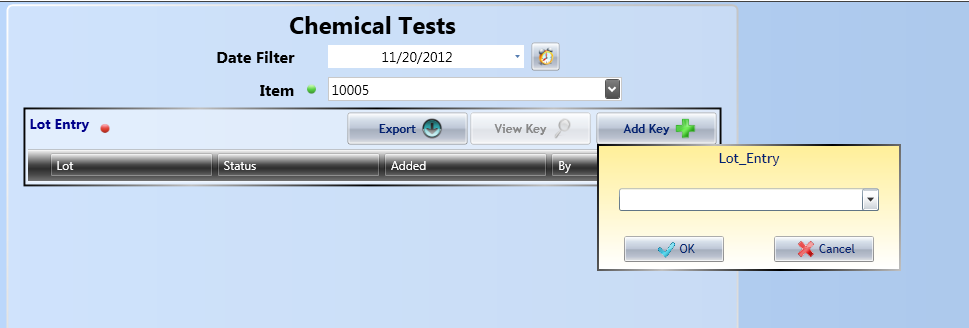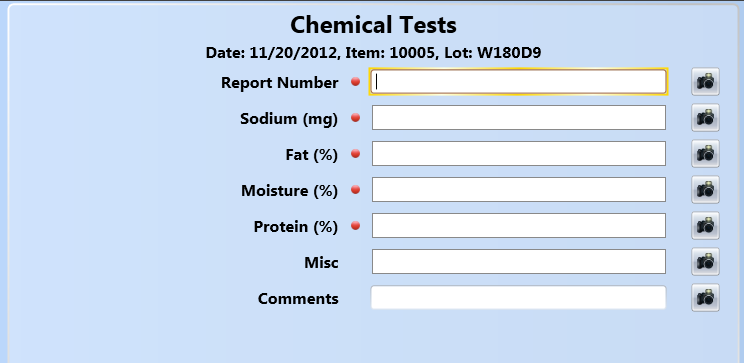Chemical Tests
The Chemical Tests form allows you to track the chemical composition of your inventory.
After entering the date, you need to select the item from the combobox that you are sampling, then hit the Add Key button to add a new sample.
When you hit the Add Key button, you will see a screen for selecting the Lot. Select which Lot you are sampling, then press OK. You will go to the next screen.
Enter the information concerning this Item and Lot. As you can see, most of the fields are required (red dot next to the field label). If you want, you can add an image to the information by pressing the Image button next to each field.
When you have filled in all the information, press the Save button at the bottom of the screen.
Return to LIMS/CoA