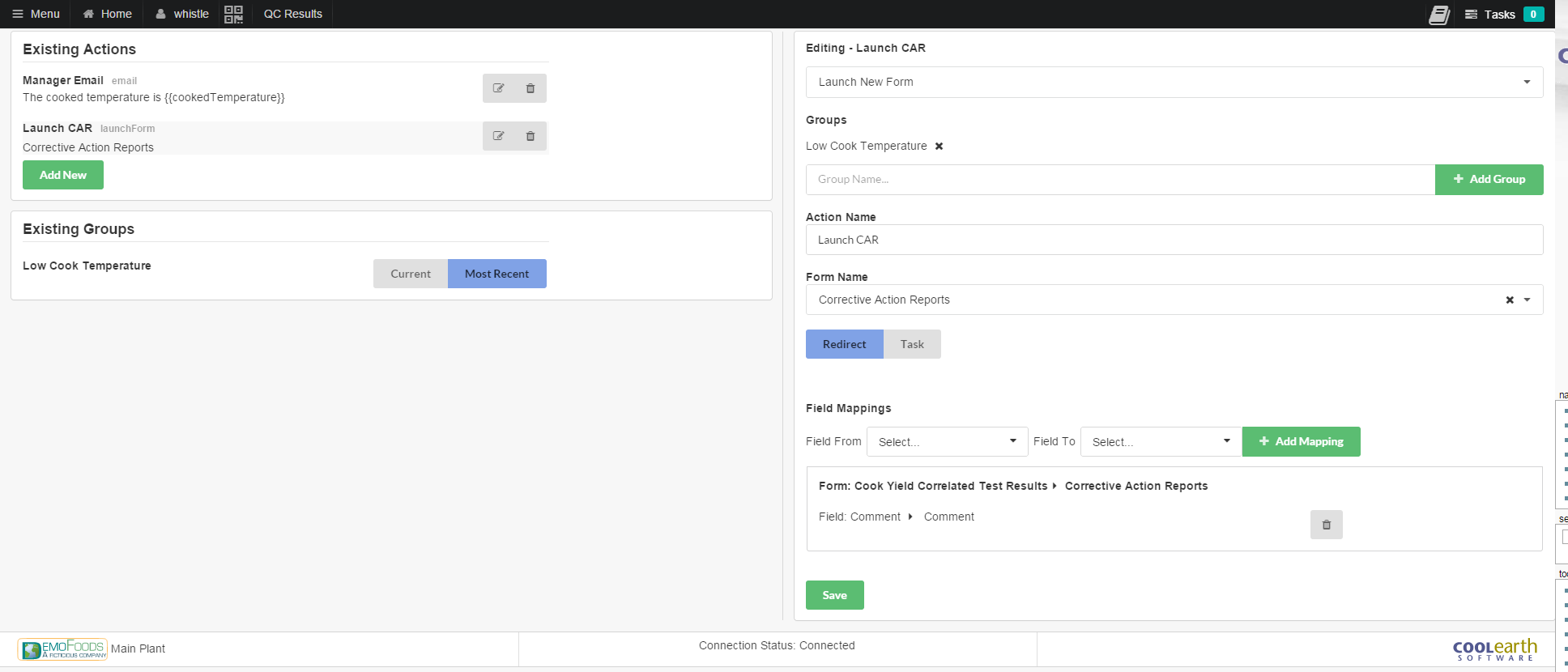Actions
Global Action Documentation
Creating a New Action
To create a new action press the add new button or select an action from the dropdown list. After making configuration changes press the Save button to finish creating the new action. It will now show up in the Existing Actions section.
Editing an Existing Action
Click the edit icon next to an existing action to begin editing. After making changes to the existing action, press the Save button to persist any changes.
Creating/Editing Groups
Actions can be assigned to groups to simplify adding multiple actions to a specification. Changes made to an action's groups will not be persisted until the Save button is pressed.
After a group has been created it will be displayed in the Existing Groups section. Select 'Current' if you want the system to add the currently configured actions in the group at specification configuration time. Select 'Most Recent' if you want the system to use the configured actions in the group at specification validation.
Adding Field Mappings
Field mappings are specific to the launch new form action. They are used to copy data in the current form to the newly launched form.