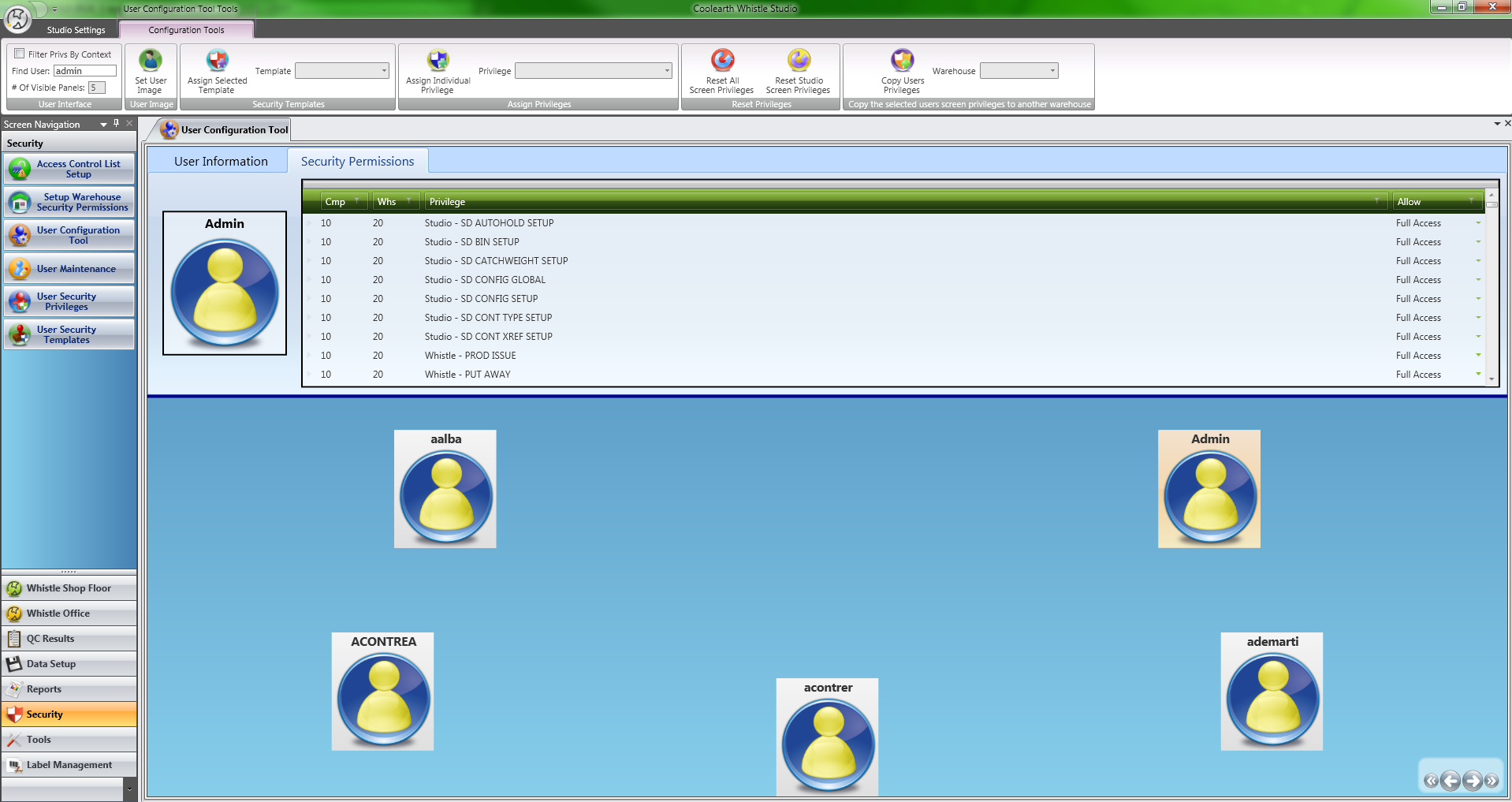GX:Studio User Setup
An administrator is only allowed to assign privileges that are enabled in the current warehouse. To enable privileges in a warehouse, the administrator can use the Setup Warehouse Security Permissions tool. Once the privileges are enabled in a warehouse, the administrator can then build templates with them and assign them to other users with the User Configuration Tool|Studio:Setup Warehouse Security Permissions|Setup Warehouse Security Permissions tool. Once the privileges are enabled in a warehouse, the administrator can then build templates with them and assign them to other users with the User Configuration Tool.
The User Security Templates|Studio:User Security Templates|User Security Templates tool can be used to tailor the templates, both for creating new templates from the ground up or creating a default studio user templates. Each screen in Studio has its own distinct security privilege associated with it so that it can be easily be enabled or disabled.
Initial Setup
- Initial SQL setup script - Initial permission setup for the basic Studio screens can be achieved by running a SQL script provided by Coolearth. This script will grant whoever is to be the 'User Administrator' access to the following screens: Setup Warehouse Security Permissions, User Configuration Tool and User Security Templates|Studio:Setup Warehouse Security Permissions|Setup Warehouse Security Permissions, User Configuration Tool and User Security Templates. With access to these screens, the 'Super User' can grant other users(including themselves) additional privileges as they see fit.
- Setup Warehouse Security Permissions|Studio:Setup Warehouse Security Permissions|Setup Warehouse Security Permissions - This screen sets up the available permissions to be used and assigned within a warehouse. Once privilege has been enabled in a warehouse using this screen, you can then use that permission inside the other security screens for that warehouse.
- User Security Templates|Studio:User Security Templates|User Security Templates - This is a simple grid maintenance screen which creates and maintains security templates that can be assigned to a user. By clicking the 'Template Management' tab along the top of the ribbon toolbar an additional set of features is available.
- User Configuration Tool|Studio:User Configuration Tool|User Configuration Tool - A tool for assigning individual permissions and security templates to your ERP users. This tool can also be used to clone a user's set of security permissions to a different warehouse.