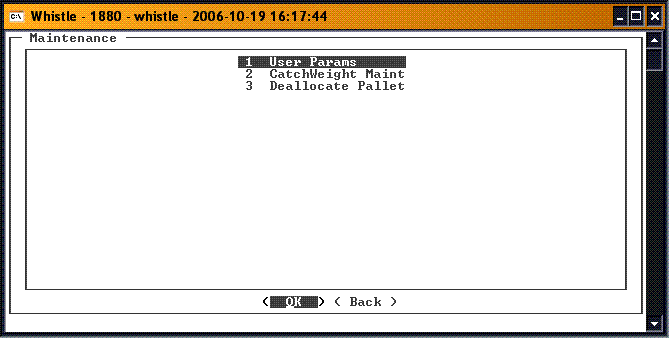36:Miscellaneous Menu
From coolearthwiki
Revision as of 17:13, 25 June 2006 by 67.150.216.24 (Talk)
The Miscellaneous menu contains various functions available in Whistle that don't correspond with a specific menu. Many of the Miscellaneous functions are maintenance related.
- Version Window
- Labels Menu
- Change Warehouse Window
- Printer Window
- Character Map Window
- Generate Reports Menu
- Edit Dictionary Window
- User Setup Window
- Maintenance Menu
- Run Print Jobs Window
- Test Vendor Label Window
- Config Scan Detect Window
- PO Return Window
To return to the Main menu, highlight the "<Back>" button and press "Enter", or press the "Esc" key.
Either highlight the desired function and press ‘Enter’ or simply enter the number of the option you wish to choose. Whistle will bring you to the appropriate screen.