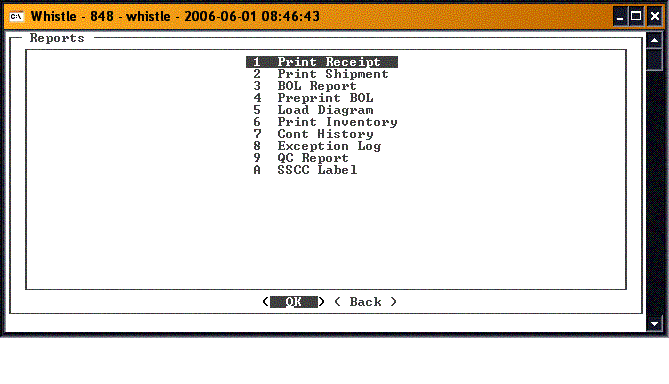Difference between revisions of "GX:Generate Reports Menu"
From coolearthwiki
| Line 13: | Line 13: | ||
*[[GX:QC Report Window|QC Report Window]] | *[[GX:QC Report Window|QC Report Window]] | ||
*[[GX:SSCC Label Window|SSCC Label Window]] | *[[GX:SSCC Label Window|SSCC Label Window]] | ||
| + | |||
| + | ==How to choose a menu option:== | ||
| + | Either highlight the desired function and press ‘Enter’ or simply enter the number of the option you wish to choose. Whistle will bring you to the appropriate screen. | ||
| + | |||
==[[GX:Generate Reports Menu Settings|Generate Reports Menu Settings]]== | ==[[GX:Generate Reports Menu Settings|Generate Reports Menu Settings]]== | ||
Revision as of 16:24, 16 June 2006
This menu is for generating and outputting various reports.
- Print Receipt Window
- Print Shipment Window
- BOL Report Window
- PrePrint BOL Window
- Load Diagram Window
- Print Inventory Window
- Container History Window A summary of every transaction that a particular container has been through.
- Exception Log Window A summary of exceptions logged in the system. Exceptions occur whenever a user overrides a default Whistle functionality. An example would be of putting a container away in a bin not specified by the system.
- QC Report Window
- SSCC Label Window
Either highlight the desired function and press ‘Enter’ or simply enter the number of the option you wish to choose. Whistle will bring you to the appropriate screen.