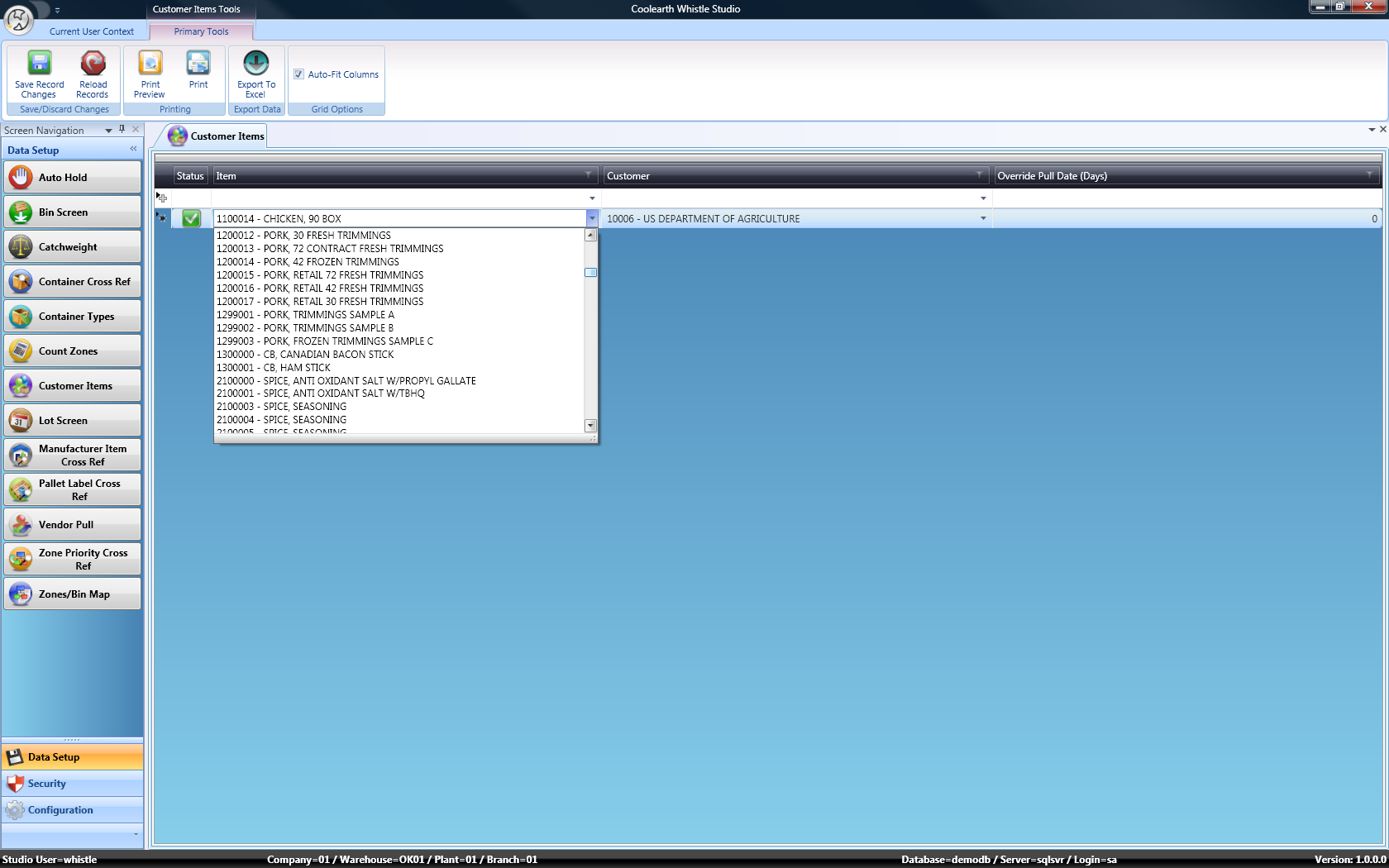Difference between revisions of "GX:Studio:Customer Items"
From coolearthwiki
(Added inital content) |
|||
| Line 1: | Line 1: | ||
| − | |||
[[Image:Customer Items.png|thumb|640px|Image:Customer Items.png|thumb|640px]] | [[Image:Customer Items.png|thumb|640px|Image:Customer Items.png|thumb|640px]] | ||
| − | + | ==Intended Use== | |
| + | This screen is used to set limits as to what particular item pull-dates customers are willing to accept. This is useful when a customer requires products with newer pull-dates then the oldest product in stores. | ||
| + | ==How this data is used== | ||
| + | Information entered into this screen determines the appropriate items sent to customers. This screen automatically ensures items shipped will have a satisfactory pull-date for the customer. This overrides fifo. | ||
| + | ==Data Columns== | ||
| + | ===Item=== | ||
| + | ===Customer=== | ||
| + | ===Override Pull Date (Days)=== | ||
| + | The minimum number of days prior to the pull date for the item | ||
[[GX:Category:Studio Screen|Category:Studio Screen]] | [[GX:Category:Studio Screen|Category:Studio Screen]] | ||
[[GX:Category:Data Setup|Category:Data Setup]] | [[GX:Category:Data Setup|Category:Data Setup]] | ||
Revision as of 14:59, 10 August 2009
Contents
Intended Use
This screen is used to set limits as to what particular item pull-dates customers are willing to accept. This is useful when a customer requires products with newer pull-dates then the oldest product in stores.
How this data is used
Information entered into this screen determines the appropriate items sent to customers. This screen automatically ensures items shipped will have a satisfactory pull-date for the customer. This overrides fifo.
Data Columns
Item
Customer
Override Pull Date (Days)
The minimum number of days prior to the pull date for the item Category:Studio Screen Category:Data Setup