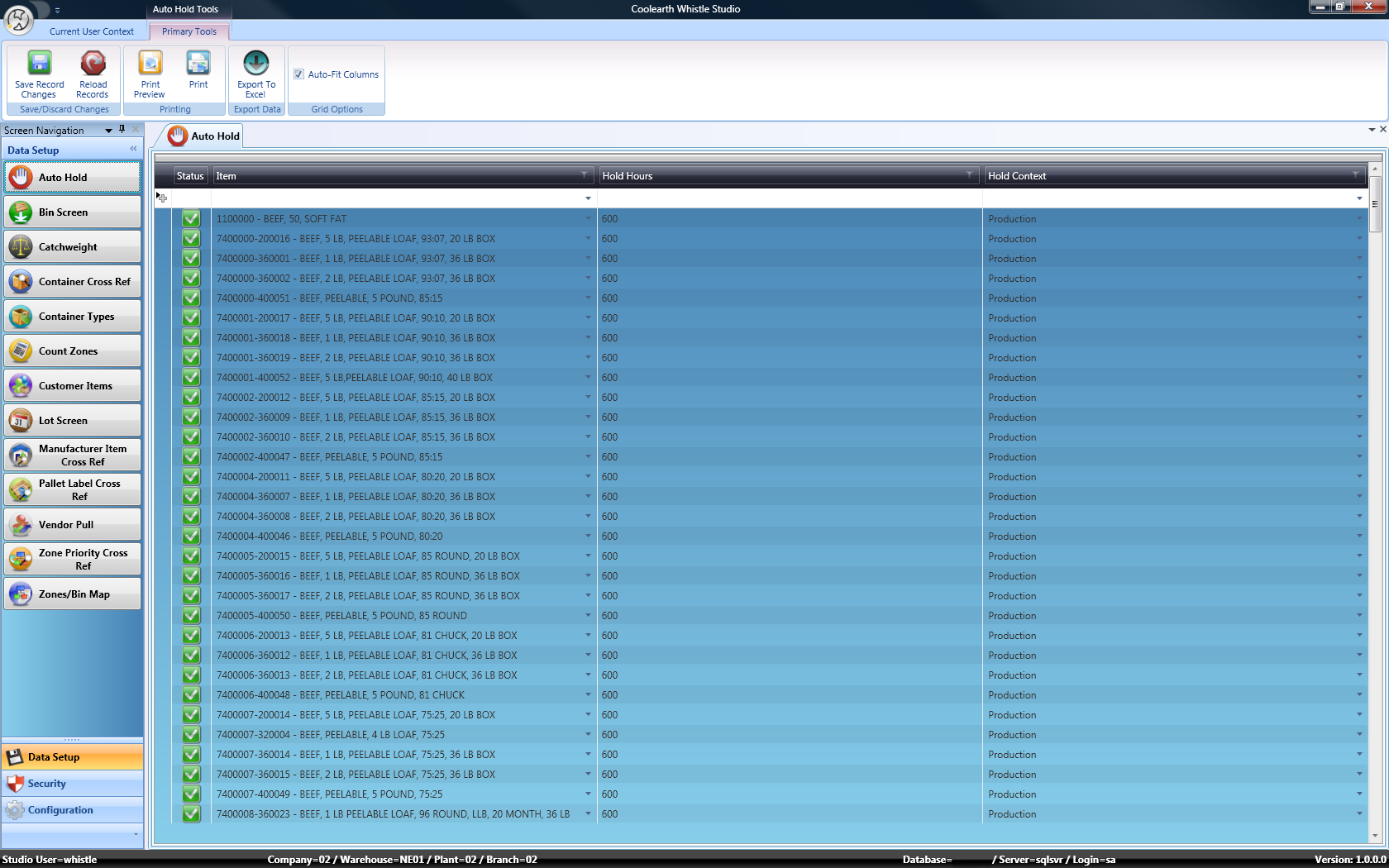Difference between revisions of "GX:Studio:Auto Hold"
From coolearthwiki
m |
(Added content) |
||
| Line 1: | Line 1: | ||
| − | + | [[Image:autohold.png|thumb|640px|The Autohold screen|Image:autohold.png|thumb|640px|The Autohold screen]] | |
| + | ==Intended Use== | ||
| + | For allowing products to have long term process applied to them, such as freezing, settling, etc. | ||
| + | ==Columns== | ||
| + | ===Item=== | ||
| + | The item to be placed in holding area | ||
| + | ===Hold Hours=== | ||
| + | Number of hours to place the item on hold. | ||
| + | *Note: Set the hours to 999 for a indefinite (unlimited) hold. | ||
| + | ===Hold Context=== | ||
| + | When the hold occurs | ||
[[GX:Category:Studio Screen|Category:Studio Screen]] | [[GX:Category:Studio Screen|Category:Studio Screen]] | ||
[[GX:Category:Data Setup|Category:Data Setup]] | [[GX:Category:Data Setup|Category:Data Setup]] | ||
Revision as of 14:40, 29 June 2009
Intended Use
For allowing products to have long term process applied to them, such as freezing, settling, etc.
Columns
Item
The item to be placed in holding area
Hold Hours
Number of hours to place the item on hold.
- Note: Set the hours to 999 for a indefinite (unlimited) hold.
Hold Context
When the hold occurs