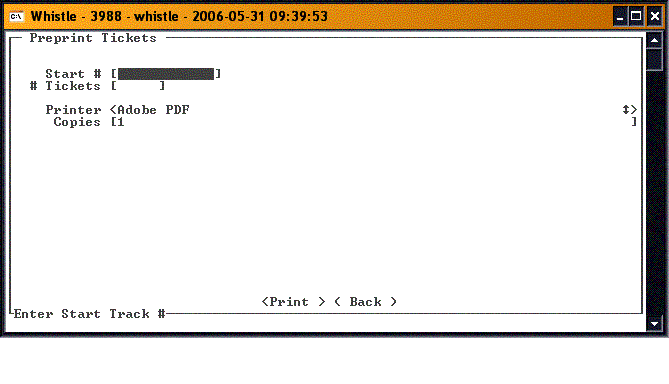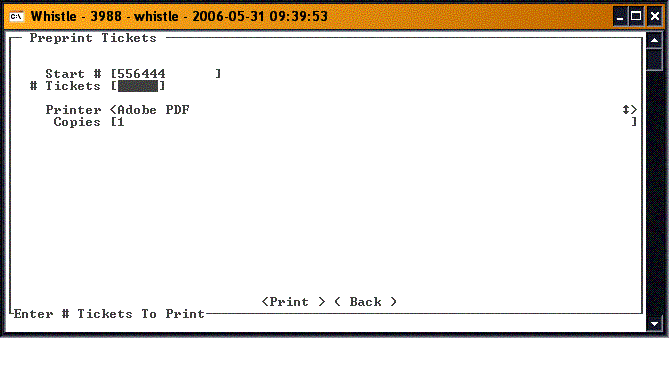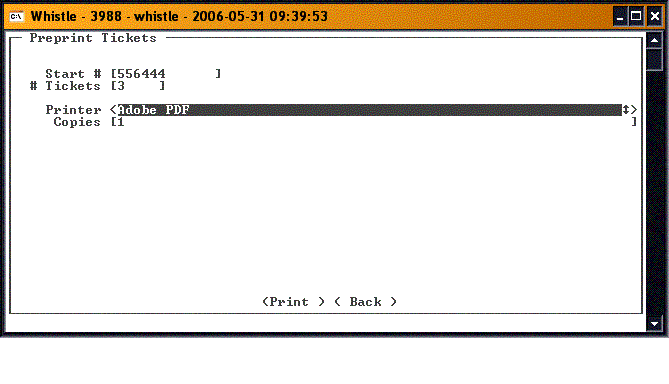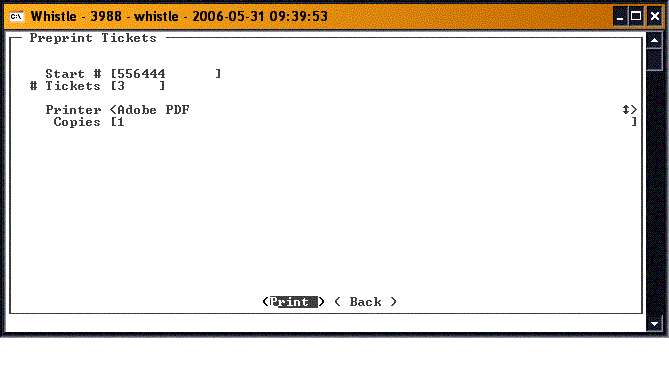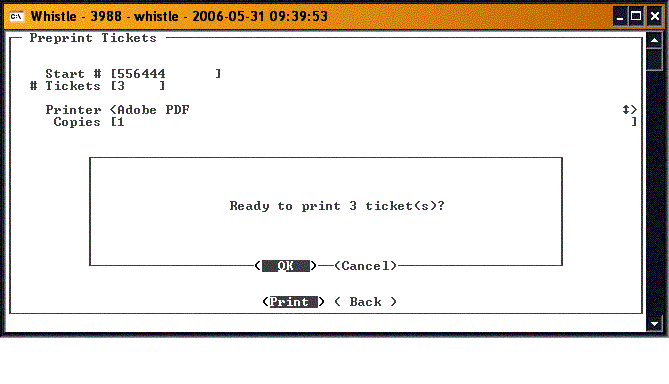Difference between revisions of "GS:Preprint Window"
From coolearthwiki
| Line 1: | Line 1: | ||
| − | + | This window is used to preprint labels for use when network or database activity prevents runtime work from taking place. These labels can be applied for work to continue and provide scanning ability when the network or database connectivity recovers. | |
| + | |||
| + | [[Image:PrePrint1.gif|500px|Image:PrePrint1.gif|500px]] | ||
| + | |||
| + | Enter the container # in the '''Start #''' field. You can scan in the number, manually enter it, or use the list function (<Ctrl> and <A> keys) to use the [[GS:Find Inventory|Find Inventory]] window. | ||
| + | |||
| + | [[Image:PrePrint2.gif|500px|Image:PrePrint2.gif|500px]] | ||
| + | [[Image:PrePrint3.gif|500px|Image:PrePrint3.gif|500px]] | ||
| + | [[Image:PrePrint4.gif|500px|Image:PrePrint4.gif|500px]] | ||
| + | [[Image:PrePrint5.gif|500px|Image:PrePrint5.gif|500px]] | ||
| + | |||
| + | |||
| + | Output printer and the number of copies can also be specified from this window. | ||
Revision as of 12:28, 31 May 2006
This window is used to preprint labels for use when network or database activity prevents runtime work from taking place. These labels can be applied for work to continue and provide scanning ability when the network or database connectivity recovers.
Enter the container # in the Start # field. You can scan in the number, manually enter it, or use the list function (<Ctrl> and <A> keys) to use the Find Inventory window.
Output printer and the number of copies can also be specified from this window.