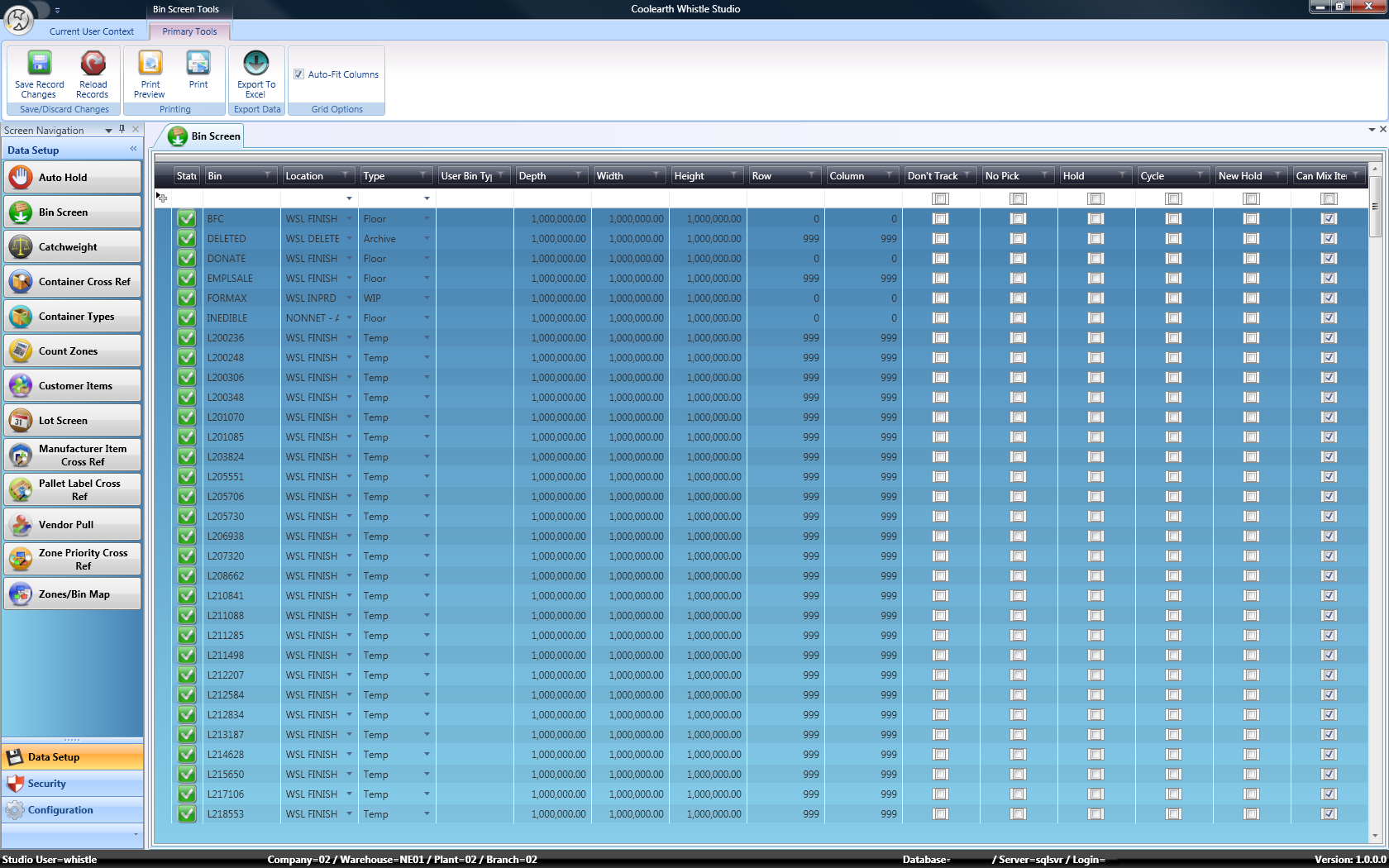Difference between revisions of "GX:Studio:Bin Screen"
From coolearthwiki
m |
m |
||
| (One intermediate revision by the same user not shown) | |||
| Line 1: | Line 1: | ||
| − | |||
[[Image:Bin Screen.png|thumb|640px|image:Bin Screen.png|thumb|640px]] | [[Image:Bin Screen.png|thumb|640px|image:Bin Screen.png|thumb|640px]] | ||
==Intended Use== | ==Intended Use== | ||
| Line 12: | Line 11: | ||
===User Bin Type=== | ===User Bin Type=== | ||
===Physical size of bin=== | ===Physical size of bin=== | ||
| + | Used for calculating how many pallets will fit in the bin. Check the [[GX:Studio:Bin Screen#Dont Track Volume|"Dont Track Volume"|Studio:Bin Screen#Dont Track Volume|"Dont Track Volume"]] Column if you want to turn this feature off for this specific bin | ||
====''Depth''==== | ====''Depth''==== | ||
====''Width''==== | ====''Width''==== | ||
Latest revision as of 16:11, 25 January 2010
Contents
Intended Use
For setting up bins
Columns
Bin
The name of the bin
Location
Location of bin, such as beef freezer, QA hold, etc.
Type
Physical type of bin (Rack, Floor, WIP, etc)
User Bin Type
Physical size of bin
Used for calculating how many pallets will fit in the bin. Check the "Dont Track Volume"|Studio:Bin Screen#Dont Track Volume|"Dont Track Volume" Column if you want to turn this feature off for this specific bin
Depth
Width
Height
Location of bin
Row
Column
Dont Track Volume
If checked, ignores volume of items stored in bin
No Pick
When checked, users will not be able to pick items from this bin
Hold
This bin is used for holding items.
Cycle
New Hold
Can Mix Items
When checked, allow the mixture of different items. Category:Studio Screen Category:Data Setup