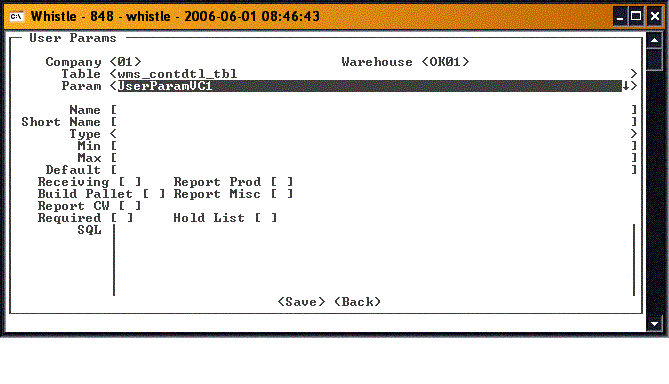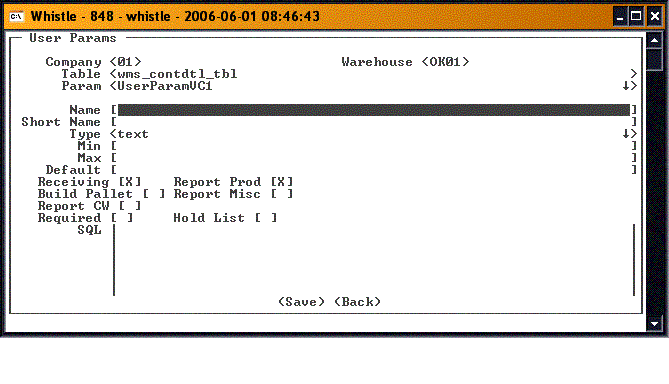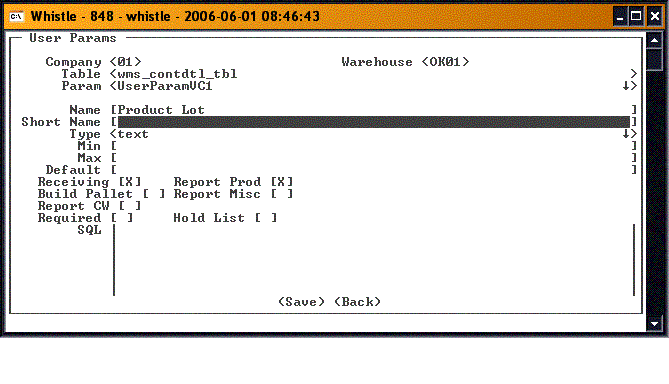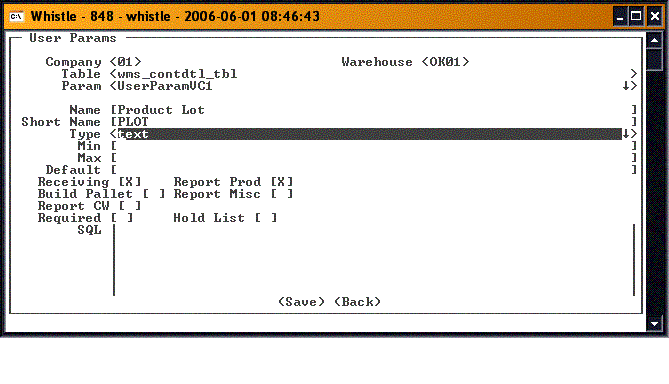Difference between revisions of "GS:User Params Window"
From coolearthwiki
| Line 1: | Line 1: | ||
| − | User parameters are user-defined fields for containers. Currently, they are stored in the container detail table in the database. They are used for collecting specific information that is not currently available on various screens, or for presenting users with different options. | + | User parameters are user-defined fields for containers. Currently, they are stored in the container detail table in the database. They are used for collecting specific information that is not currently available on various screens, or for presenting users with different options. |
[[Image:UserParam1.gif|500px|Image:UserParam1.gif|500px]] | [[Image:UserParam1.gif|500px|Image:UserParam1.gif|500px]] | ||
| Line 6: | Line 6: | ||
[[Image:UserParam4.gif|500px|Image:UserParam4.gif|500px]] | [[Image:UserParam4.gif|500px|Image:UserParam4.gif|500px]] | ||
| + | |||
| + | The SQL column has two uses. When the type is "dropdown" list, it will get the data used to populate the list. For other data types, it is used to validate the value entered in the field. | ||
There are no window settings for this window. | There are no window settings for this window. | ||
Revision as of 18:42, 1 June 2006
User parameters are user-defined fields for containers. Currently, they are stored in the container detail table in the database. They are used for collecting specific information that is not currently available on various screens, or for presenting users with different options.
The SQL column has two uses. When the type is "dropdown" list, it will get the data used to populate the list. For other data types, it is used to validate the value entered in the field.
There are no window settings for this window.