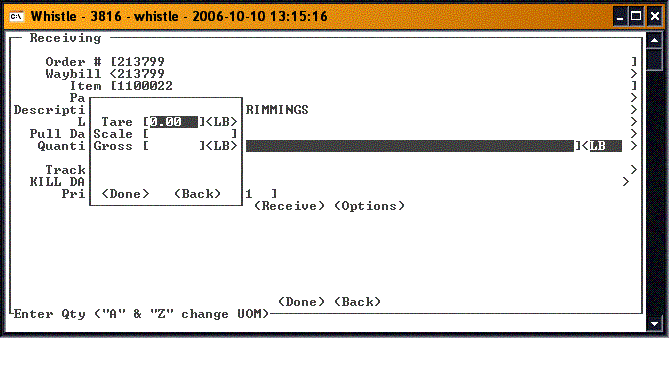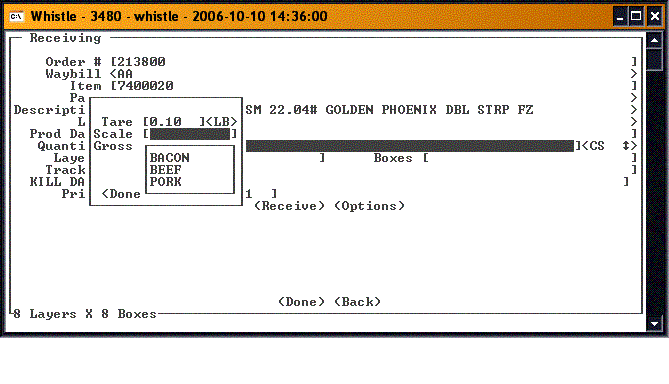Difference between revisions of "36:Scale Window"
From coolearthwiki
| Line 1: | Line 1: | ||
| + | Note: Although the Scale Window shown here was called from the Receiving Window, you will get the same Scale Window regardless of what window you called it from. | ||
| + | |||
This window records the information regarding the particular scales you are using. | This window records the information regarding the particular scales you are using. | ||
Revision as of 18:04, 11 October 2006
Note: Although the Scale Window shown here was called from the Receiving Window, you will get the same Scale Window regardless of what window you called it from.
This window records the information regarding the particular scales you are using.
Enter the Tare weight.
Select a Scale from the drop down list.
Enter the Gross weight value.
When you have finished, press "<Done>" to save the data, and return to the Receiving Window. If you do not want to save the data, press the "Esc" key, or highlight the "<Back>" button, and press "<Enter>".