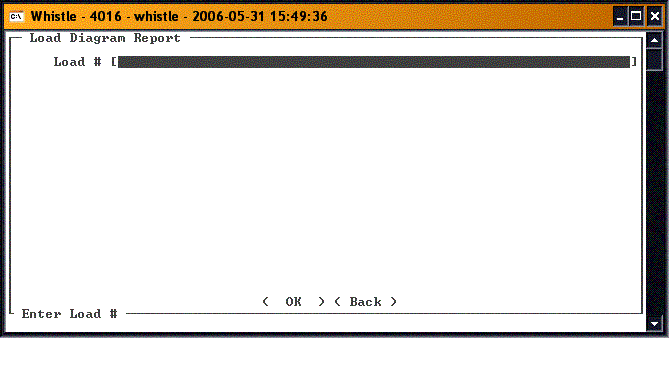Difference between revisions of "36:Load Diagram Window"
From coolearthwiki
| Line 7: | Line 7: | ||
Highlight the <OK> button and press <Enter> to print the report. | Highlight the <OK> button and press <Enter> to print the report. | ||
| − | ==[[36:Load Diagram Report | + | There are no window settings for this window. However, there is a user preference. |
| + | |||
| + | ==[[36:Load Diagram Report User Preference|Load Diagram Report User Preference]]== | ||
Revision as of 18:08, 31 May 2006
Use this window to print the Load Diagram Report.
Enter the Load number that you wish to see the Load Diagram for in the Load # field.
Highlight the <OK> button and press <Enter> to print the report.
There are no window settings for this window. However, there is a user preference.