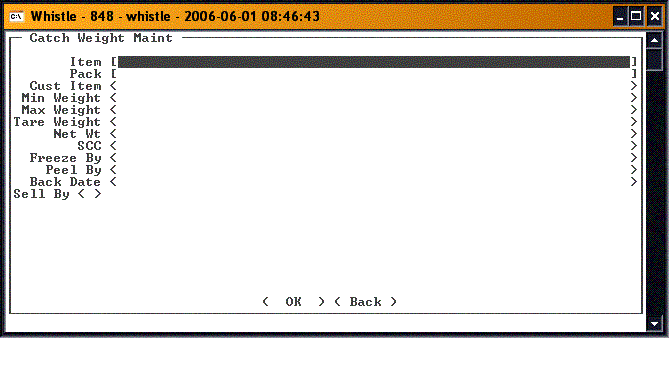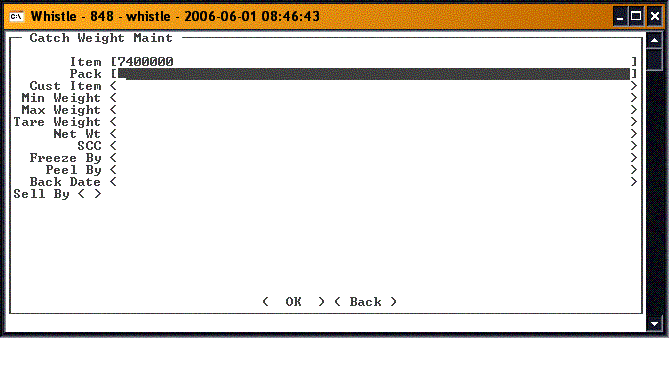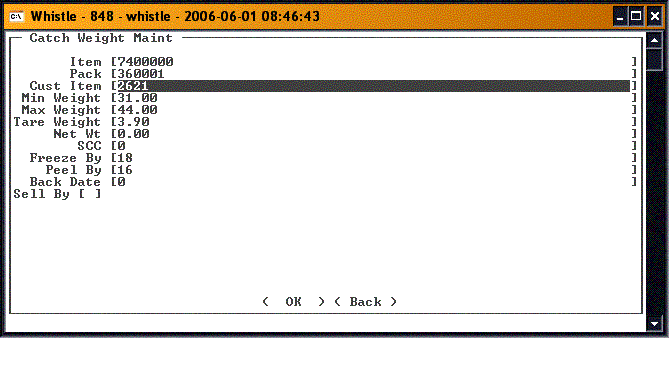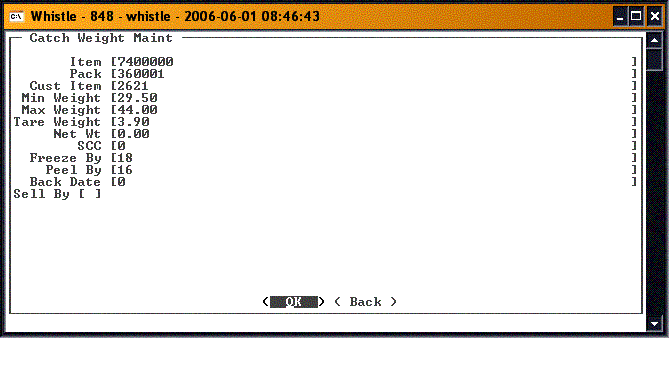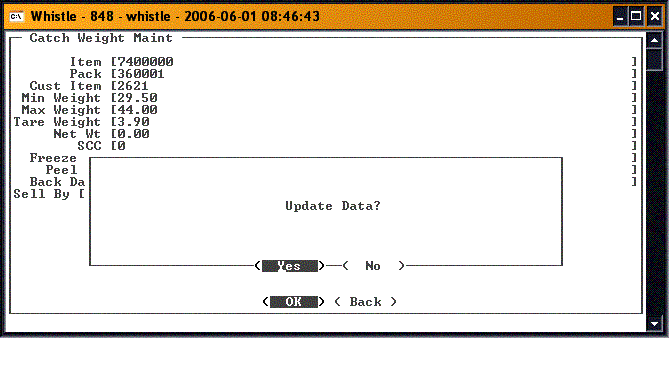Difference between revisions of "36:Catchweight Maintenance Window"
| Line 23: | Line 23: | ||
| − | ==Add CatchWeight== | + | ===Add CatchWeight=== |
Revision as of 13:04, 1 June 2006
This window is used to maintain the information for individual cases. You can set up new catchweight information for item/pack combinations, or update existing information on this window.
Update CatchWeight
Enter the Item key for the item you wish to update in the Item # field
Enter the Pack key for the item/pack combination you wish to update in the Pack # field.
The fields on the screen will fill with the data that was previously stored for this item/pack combination. Make any changes you need to the data. When you are ready to save your changes, move to the <OK> button, and press <Enter>.
You will be asked to confirm that you are ready to save your changes.
When the changes have been saved, the screen will clear, and you will be ready to update another catchweight record, or add a new one.
Add CatchWeight
When you have finished with this screen, move to the <Back> button and press <Enter>, or press <Esc> to return to the Maint menu.
There are no screen settings for this window.