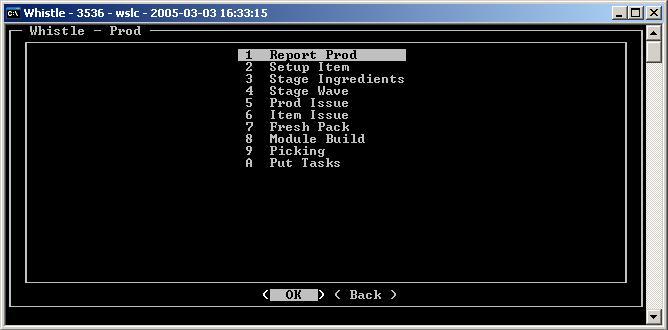Difference between revisions of "36:Production Menu"
| Line 13: | Line 13: | ||
*[[36:Module Build Window|Module Build Window]] | *[[36:Module Build Window|Module Build Window]] | ||
*[[36:Picking Window|Picking Window]] | *[[36:Picking Window|Picking Window]] | ||
| − | *[[36: | + | *[[36:Put Tasks Window|Put Tasks Window]] |
*[[36:Print Ticket Window|Print Ticket Window]] | *[[36:Print Ticket Window|Print Ticket Window]] | ||
*[[36:Print Production Summary Window|Print Production Summary Window]] | *[[36:Print Production Summary Window|Print Production Summary Window]] | ||
Revision as of 17:19, 9 February 2006
The Production Menu has these functions :
- Report Production Window
- Production Issue Window
- Case Report Window
- Item Issue Window
- Misc Production Report Window
- Setup Item Window
- Stage Ingredients Window
- Stage Wave Window
- Assign Orders Window
- Module Build Window
- Picking Window
- Put Tasks Window
- Print Ticket Window
- Print Production Summary Window
- Print Transaction History Window
- Report Prod
- Setup Item
- Stage Ingredients
- Stage Wave
- Prod Issue
- Item Issue
- Fresh Pack
- Module Build
- Picking
- Put Tasks
- Issuing Materials to Production
Report Production Menu Options
Report Prod - Report all items coming off a production line Stage - Stage inventory for production reporting and issuing. (2 available) Prod Issue production ‘ingredients’ to the production line Case Report - Case reporting of catchweighted inventory. Module Build - Create a new “item” out of several other items. Picking - Decide where they are going to pick items within a warehouse Put Tasks - Decide where containers are to be put away
Menu Settings
These menu options, as in all Whistle menus, are optional. By accessing the window settings of the Production menu, a user can toggle the display of the menu options listed above.
Included in the Menu Settings are the following: Zone Filter 1, ZF1 (Zone Filter 1) Alias. Zone Filter 2, ZF2 (Zone Filder 2) Alias.
Zone Filter 1 and its alias will be used for the first Stage menu option. Zone Filter 2 and its alias will be used for the second Stage menu option.