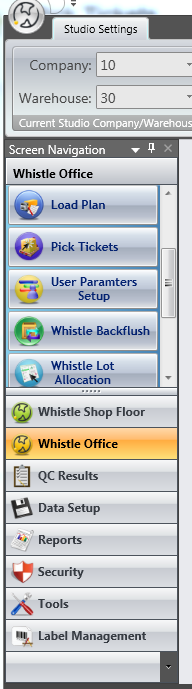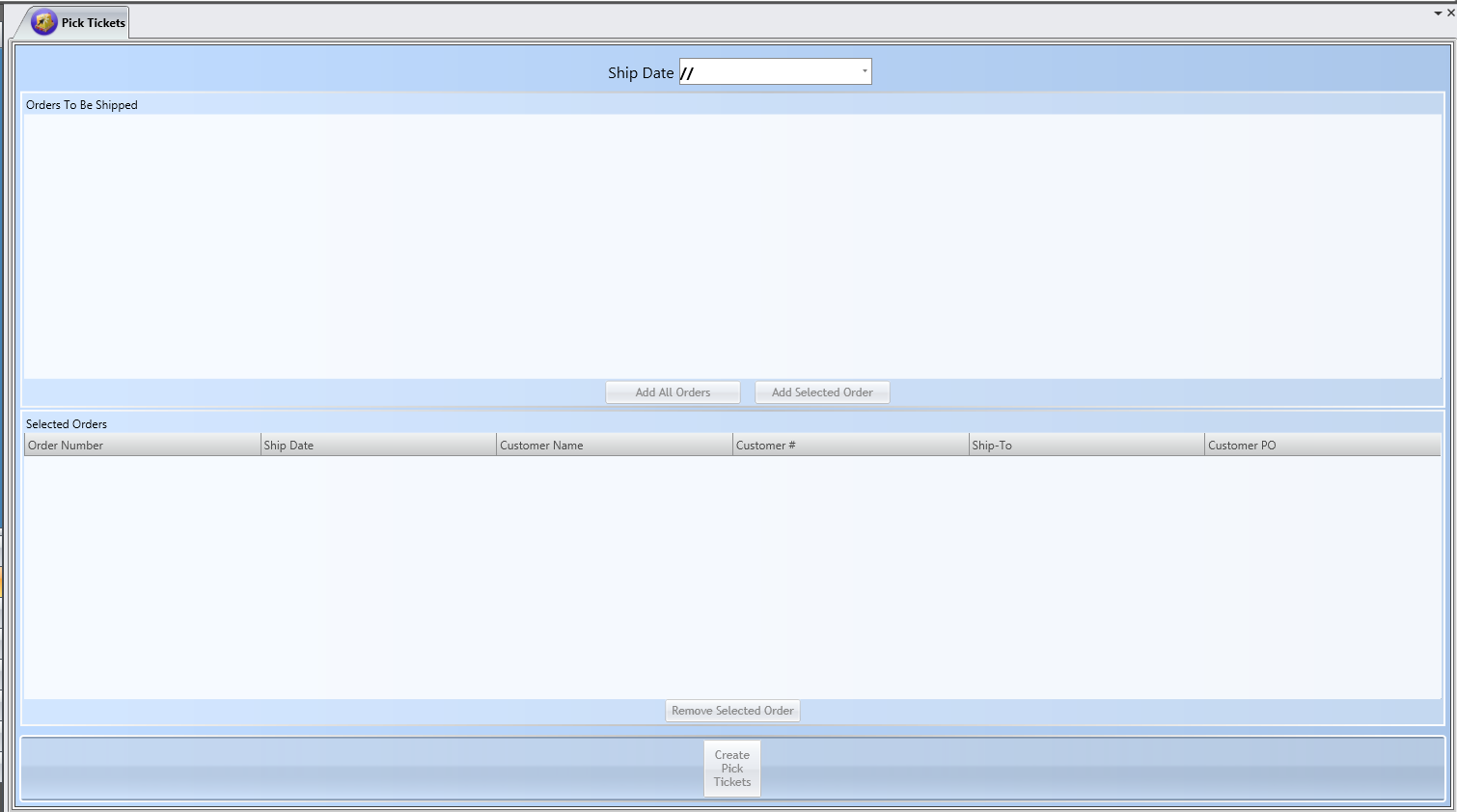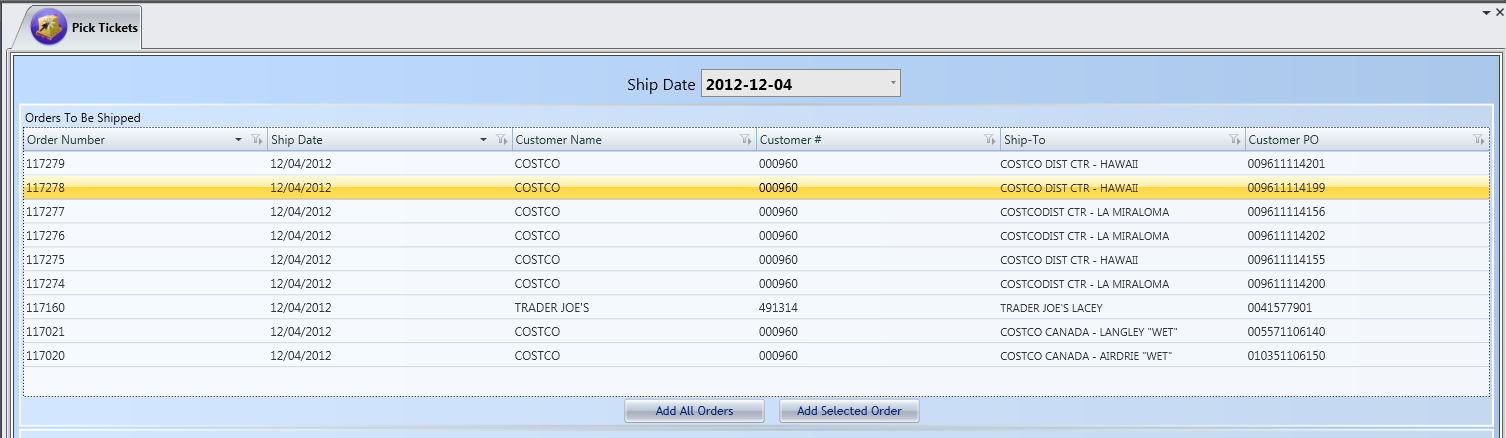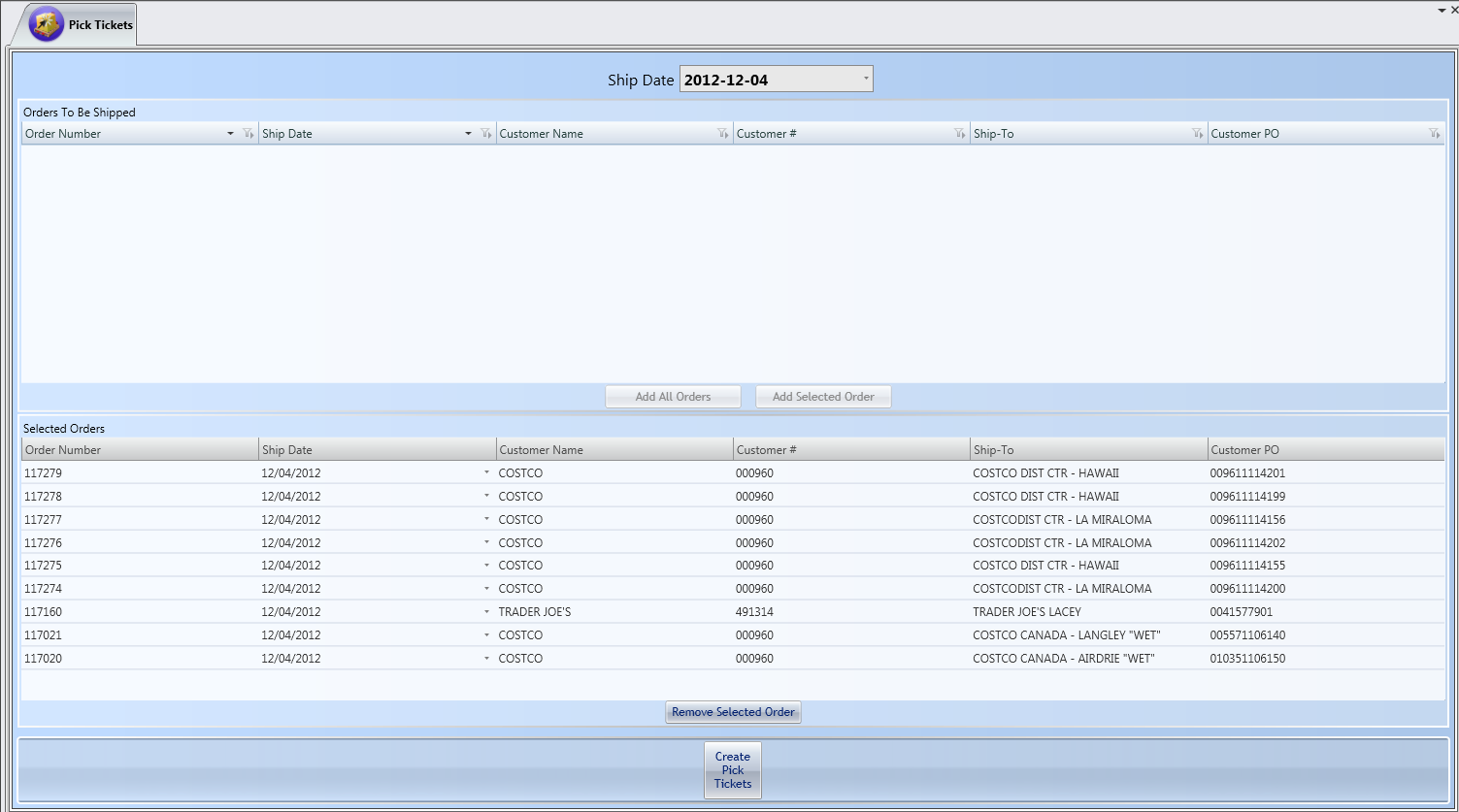Difference between revisions of "GX:Pick Tickets"
From coolearthwiki
| Line 1: | Line 1: | ||
== Pick Tickets == | == Pick Tickets == | ||
| − | This screen is used to create | + | This screen is used to calculate the best way to create new pallets in the most optimal way, in order to pre-build pallets needed for the day's Shipping Orders. For each order, the screen will go through the order detail lines, figure out which lines are for a less-than-full pallets amount of inventory, and create pallets that combine this "remainder" inventory into as few pallets as possible, basing the calculations on the container type set up for that inventory. |
| + | [[Image:Menu.PNG|Image:Menu.PNG]] | ||
| + | |||
| + | [[Image:PickTicketsScreen.PNG|Image:PickTicketsScreen.PNG]] | ||
| + | |||
| + | [[Image:PickTicketsScheduledOrders.PNG|Image:PickTicketsScheduledOrders.PNG]] | ||
| + | |||
| + | [[Image:PickTicketsAddAll.PNG|Image:PickTicketsAddAll.PNG]] | ||
==[[GX:Pick Tickets Screen Settings|Pick Tickets Screen Settings]]== | ==[[GX:Pick Tickets Screen Settings|Pick Tickets Screen Settings]]== | ||
| + | |||
[[GX:Category:Studio Screen|Category:Studio Screen]] | [[GX:Category:Studio Screen|Category:Studio Screen]] | ||
[[GX:Category:Tools|Category:Tools]] | [[GX:Category:Tools|Category:Tools]] | ||
Revision as of 09:33, 1 February 2013
Pick Tickets
This screen is used to calculate the best way to create new pallets in the most optimal way, in order to pre-build pallets needed for the day's Shipping Orders. For each order, the screen will go through the order detail lines, figure out which lines are for a less-than-full pallets amount of inventory, and create pallets that combine this "remainder" inventory into as few pallets as possible, basing the calculations on the container type set up for that inventory.