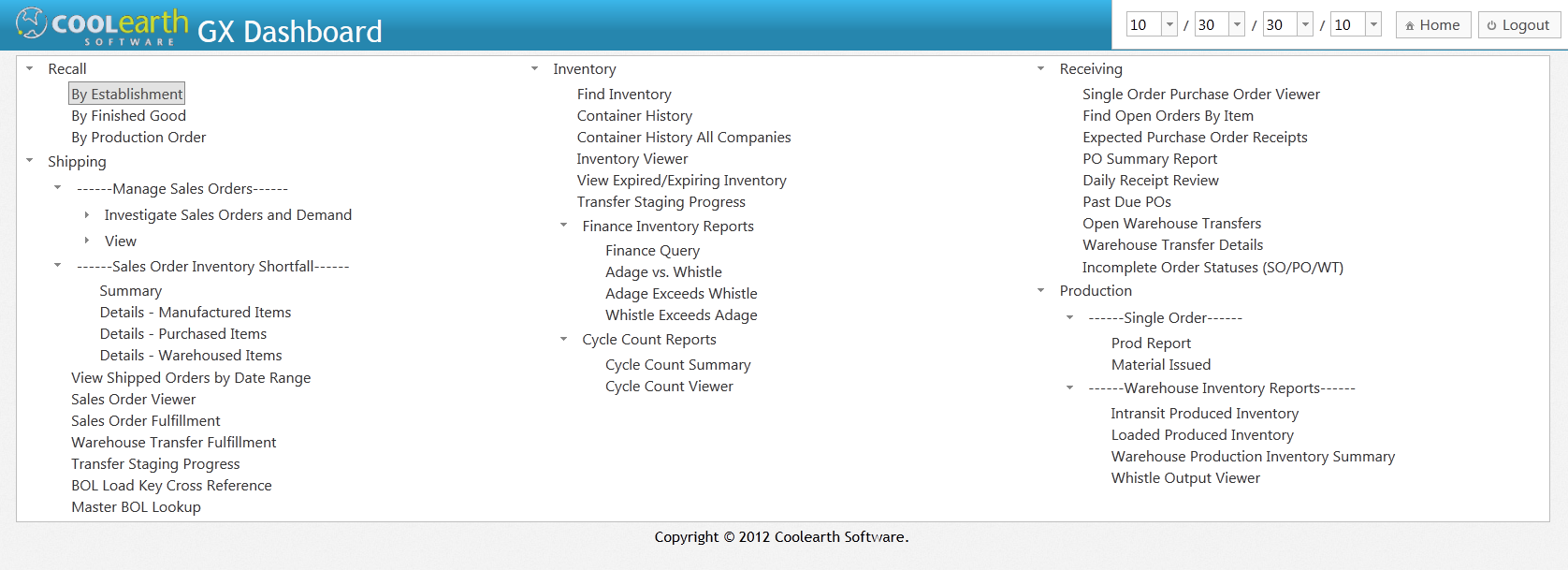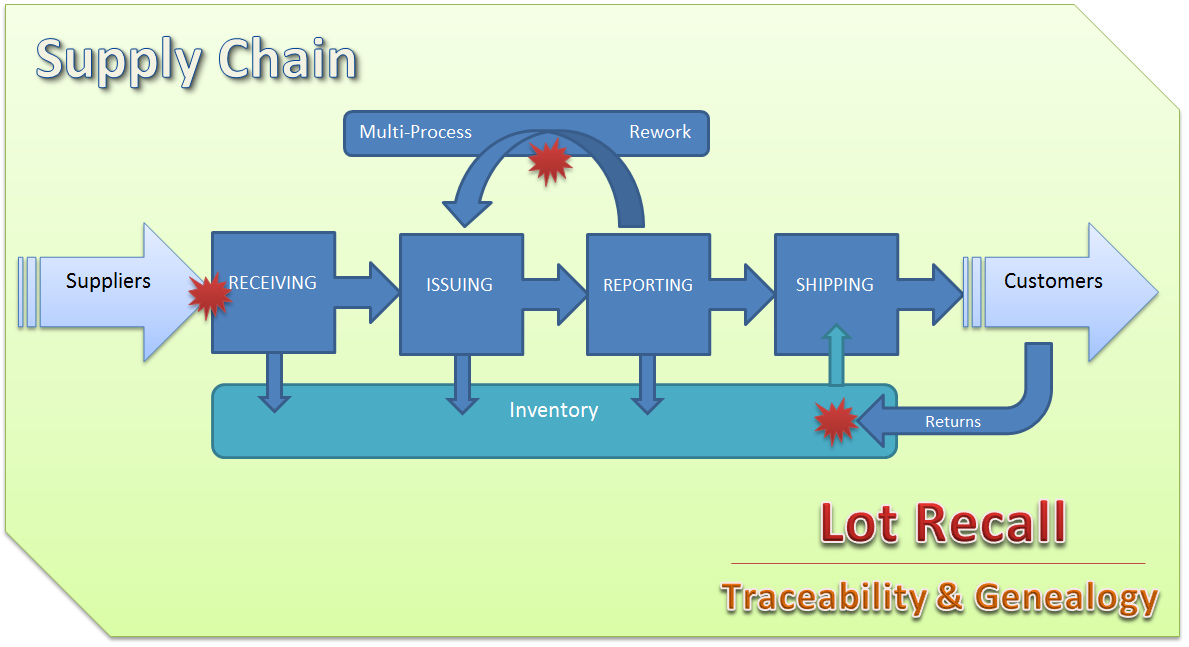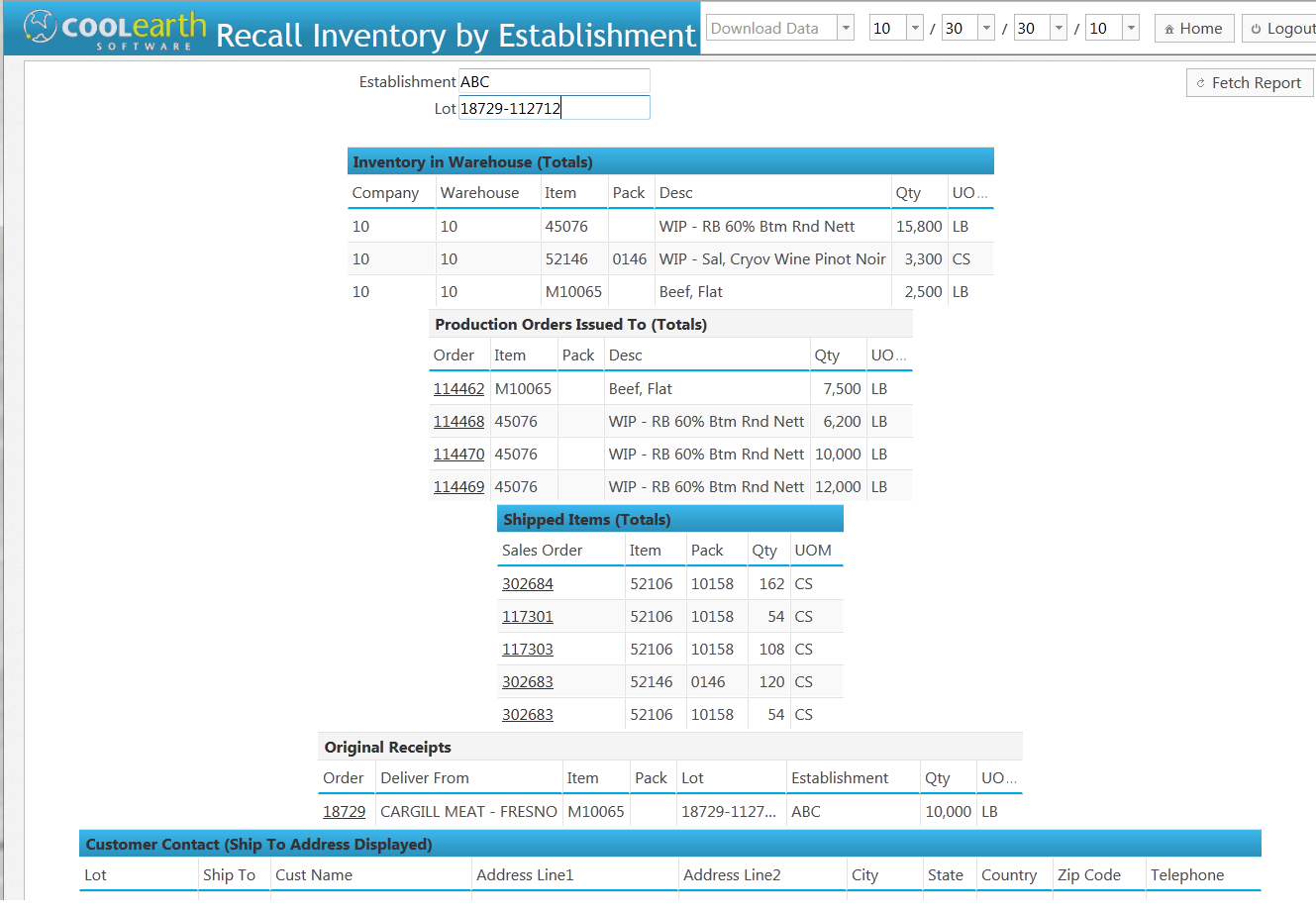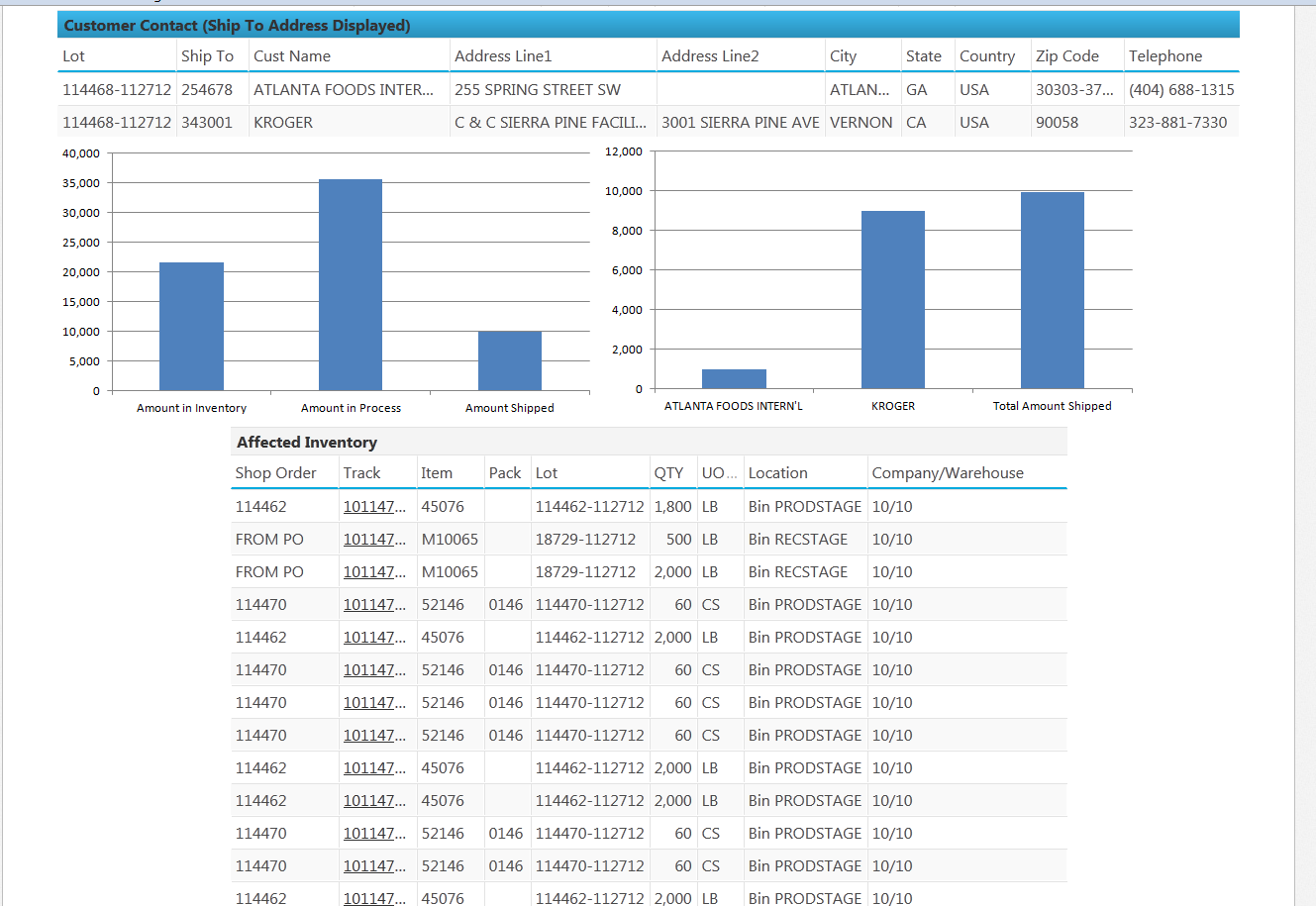GX:Dashboard Reporting Services
From coolearthwiki
(Redirected from GX:Dashboard)
Main Report Menu
- From here a user can select one of a number of pre-loaded reports. In this example, we'll perform a lot recall by the vendor Establishment number.
Example - Lot Recall Reports
- This diagram demonstrates some of the potential entry points for a lot recall where discovery can begin.
- The reports are designed to capture traceability as lots flow through the supply chain and in and out of repetitive processes creating a genealogy.
- The genealogy exploration is then turned into necessary result sets that feed decision-making for a recall.
Example - Lot Recall Result Sets
- This example report output displays :
- On hand material quantities of the items touched by the lot evolution.
- Production (Work) Orders that processed items touched in the lot evolution with drill downs into those orders.
- Sales Orders that shipped items touched in the lot evolution with drill downs into those orders.
- Purchase Order Receipts for items sourced in the lot evolution.
- Customer Contact information by Ship-To and lot for items touched in the lot evolution.
- Graphical display of the affected inventory in relation to its location and status.
- Complete list of pallet dispositions for each item touched in the lot evolution with drill downs into the pallets complete enterprise history.